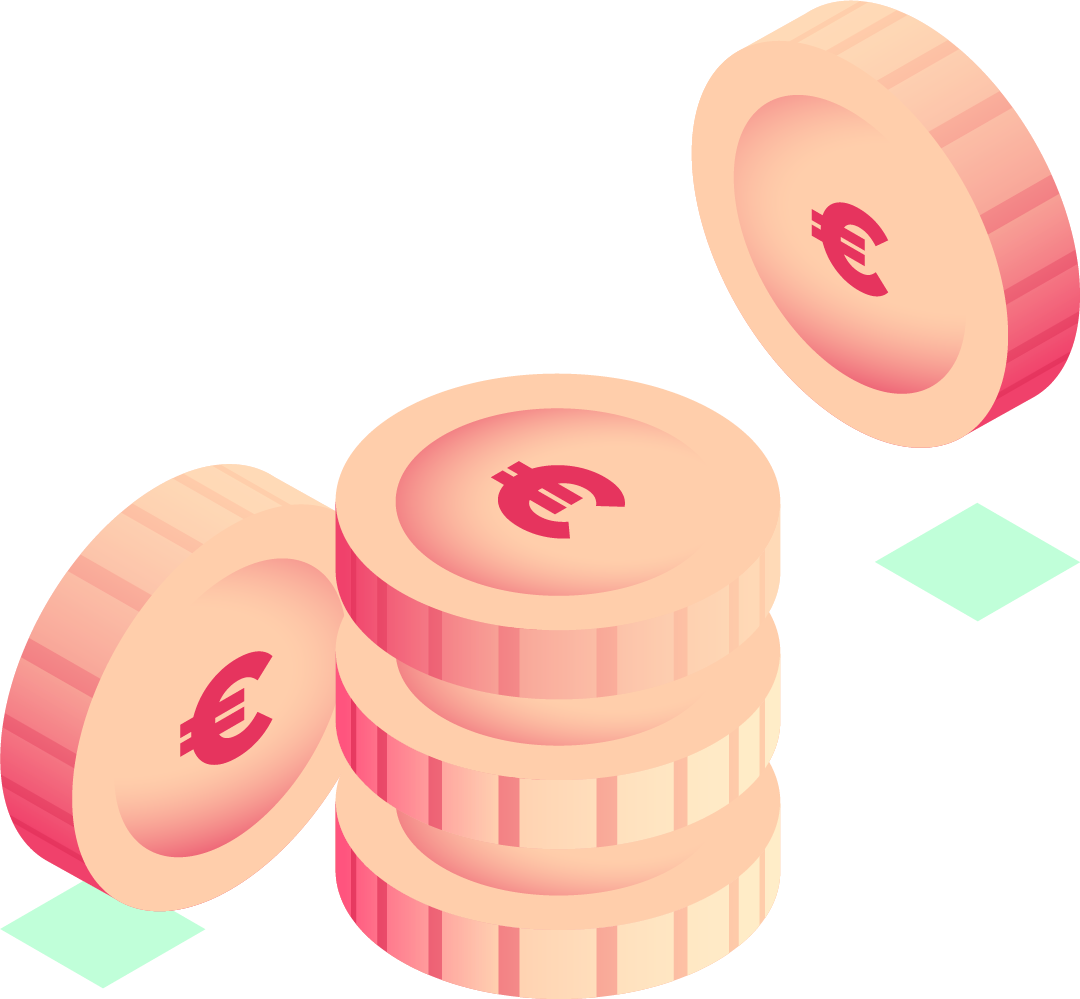4. Easily scale up or down your licenses
You are in full control of your own Microsoft Azure and Office 365 licenses. Easily scale up or down and create your own subscriptions in Azure. You pay based on what you use. Do you want to go back to the previous situation, or is less capacity needed? Then simply scale down.
5. Improve or save with filtered recommendations
Are you familiar with Microsoft's automated recommendations? These are very useful. At least, if you know which ones are important to you. Therefore, we filter out the relevant recommendations for you. This way you only see the recommendations that improve your Azure environment or save costs. The only thing you have to do is give us your approval and we will take care of the rest.
6. Servicelibrary for automatic deployments
Do you often run the same deployment scenario? Then it's time to automate. That's what the service library is for. This is where deployment processes that are often repeated are stored. So you can easily reapply them. For example, if you have three different types of customers you can create fixed scenarios. At the kick-off of a new customer, you easily activate the right scenario from the portal. This will then automatically start in Azure