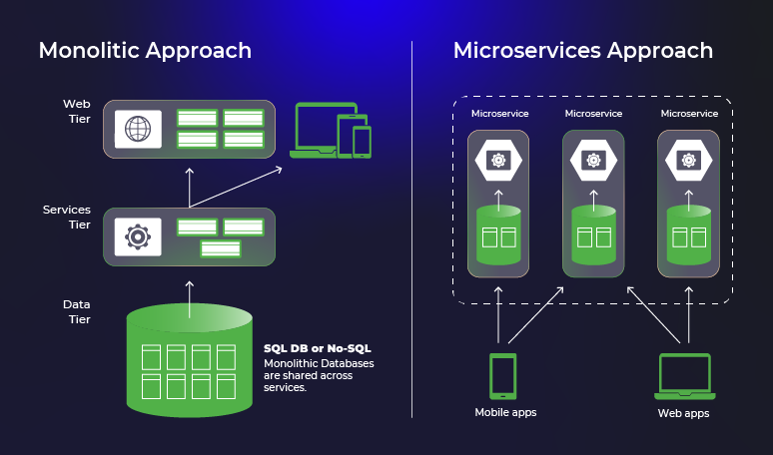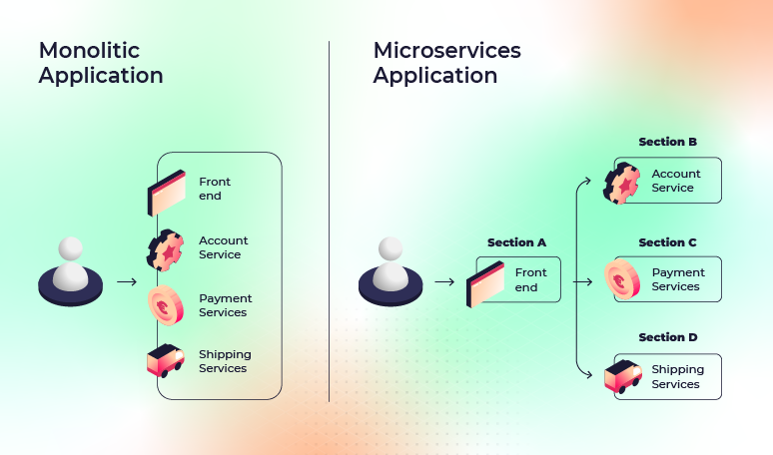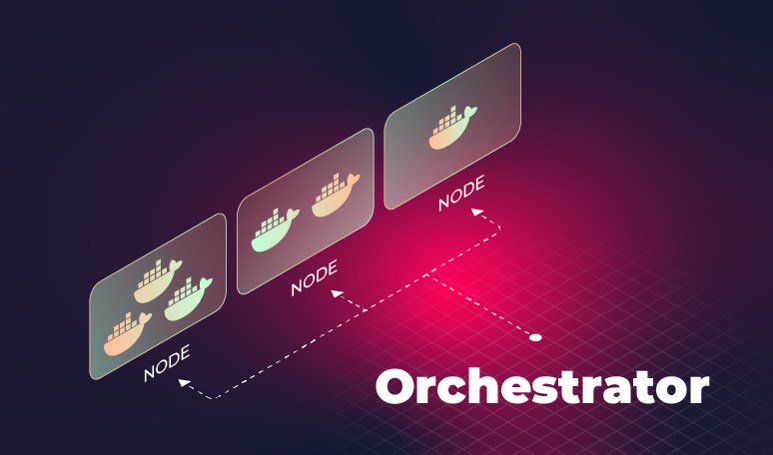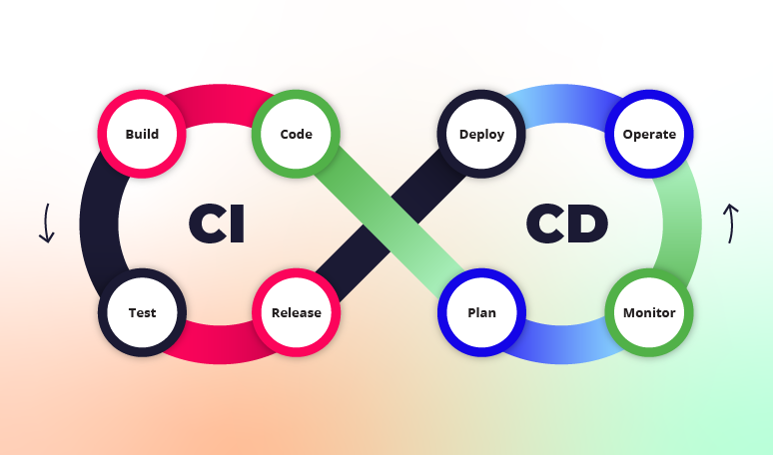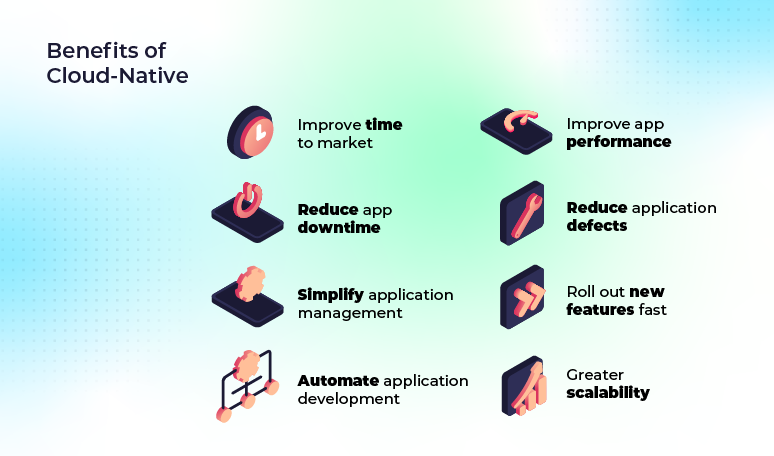The pillars for Cloud Native

Unfortunately, simply running an application in the cloud does not make it Cloud Native. For an application to be so, there are at least four pillars to consider.
1. Microservices
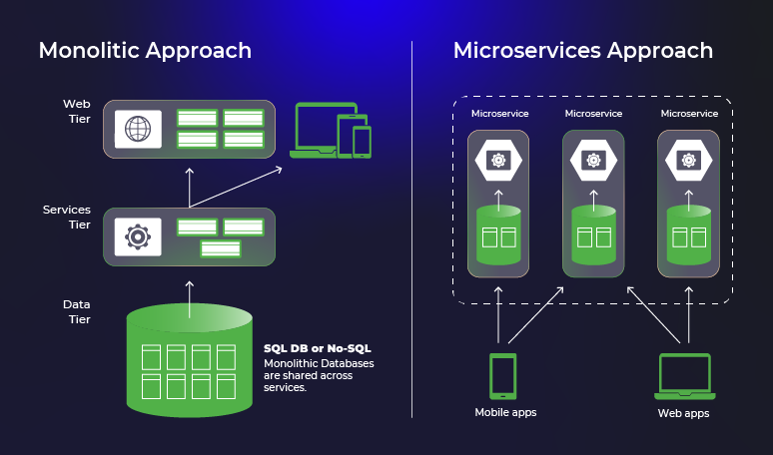
Microservices are a vital component of Cloud Native architecture that lets each part of an app scale independently. This boosts agility and cuts deployment times.
By using microservice, you can effectively build your software and develop a delivery process. Microservices make it possible to develop your application in small services which are entirely independent.
Microservices are loose and communicate with each other through well-defined APIs.
Teams can own their services and deploy them independently and efficiently because they are designed to be small.
For instance: A food delivery platform might have three services. An order management service, a restaurant service, and a delivery tracking service.
2. Containers and container orchestration
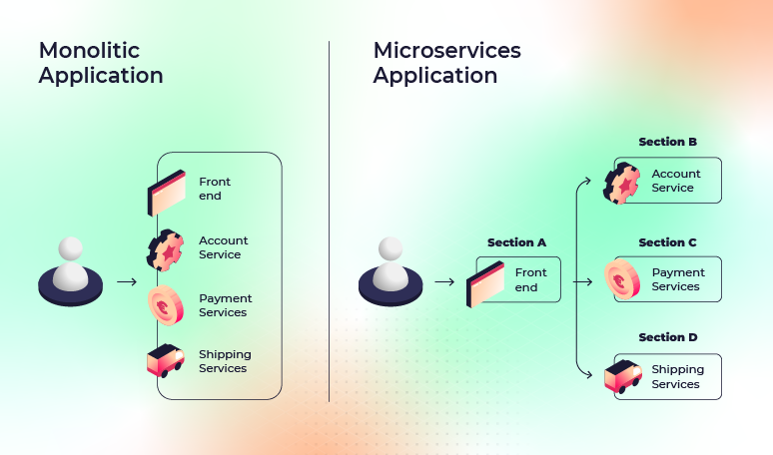
Containers are lightweight components that bundle software and its dependencies into a single package. Just like packaging your orders in delivery boxes, a container packages software.
You can move code from machine to machine with containers without worrying about possible errors because machine and code are deployed in the same containers.
Compared to conventional virtual machines, containers are more efficient because they share the host system's kernel. Thus, it reduces overhead and speeds up start times. Containers have all the resources to run a microservice in any environment.
Its main aim is to package Cloud Native applications with their dependencies. Doing so allows them to run across different environments consistently. Container orchestration plays a crucial role herein by managing and scaling these containers.
Container orchestration = the process of automating the management of containers. It handles tasks like deploying, scaling, and monitoring containers to ensure they run smoothly.
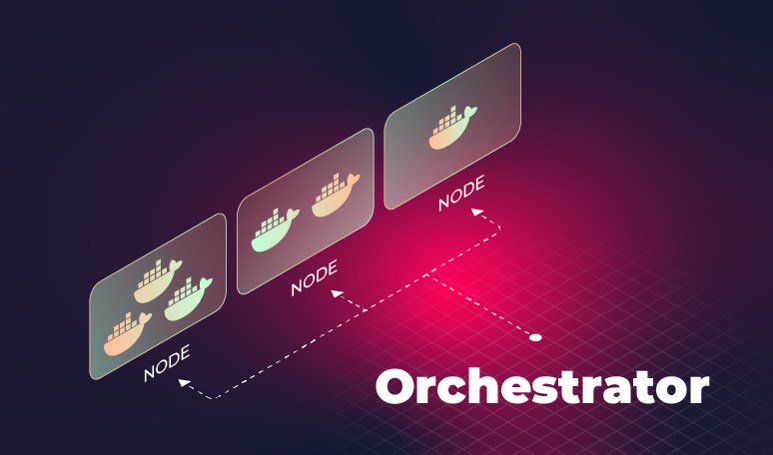
As the number of microservices grows, container orchestration manages many containers. By doing so, all the microservices can run smoothly as a single unified application.
Take for example Kubernetes: The tool manages containers. It can detect faults, recover from failures, and balance workloads across microservices.
Kubernetes automates the deployment, scaling, and operations of application containers. It ensures your apps are resilient and high-performing.
3. DevOps
Development processes are crucial to leveraging a microservices architecture. In a microservices architecture, services are developed independently.
On the other hand, deployment and scaling are handled separately, most of the time by operations teams or automated processes.
This requires close collaboration between development and operations teams. Automation is also needed to streamline the development and deployment workflow. This is where DevOps arrives.
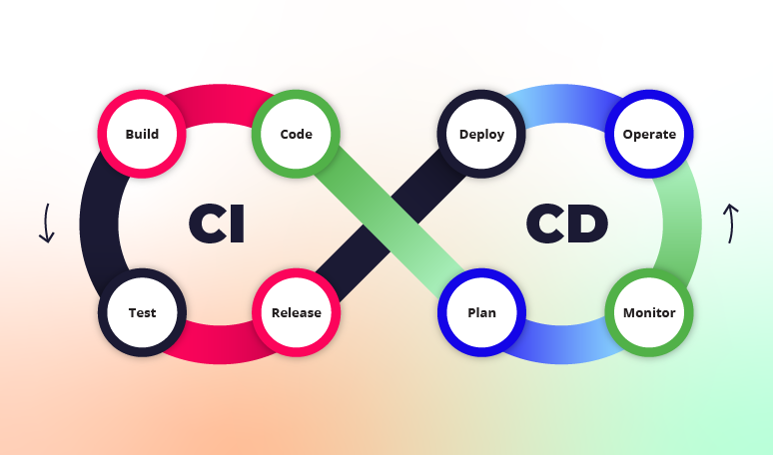
A key part of DevOps is Continuous Innovation (CI) and Continuous Delivery (CD). It helps teams automate software development and deployment, which improves speed and reliability.
CI means merging code changes into a Git repository. Then, run tests to confirm the code works.
CD refers to automating software deployment to production environments using deployment pipelines or GitOps.
In other words, developers can automatically create, test, and prepare code changes. This improves the velocity and efficiency of software delivery.
4. Cloud Native open standards
The last pillar is the adoption of open standards. As a Cloud Native ecosystem matures, its key parts standardise. Best practices then become widely available.
Being Cloud Native means using standardised components as building blocks. It also means following best practices as they become available.