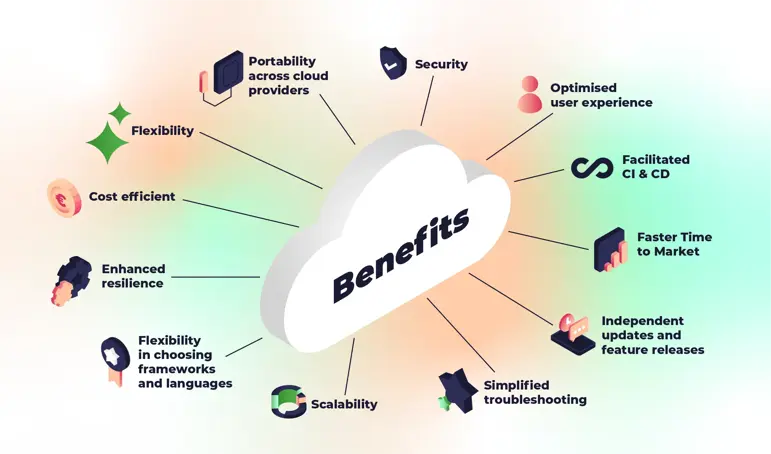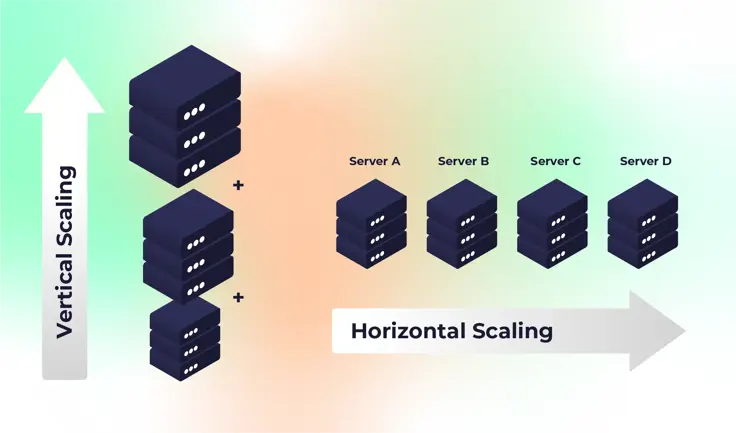The Principles of Cloud Native Architecture
Automation
It’s crucial to design for automation when creating an architecture. This means we should create code and infrastructure to automate and manage using software tools easily so we can provision resources fast and consistently across the infrastructure.
Imagine: you are building an e-commerce platform with tons of product data. In the traditional infrastructure era, you would’ve had to provision a server manually, then install the software and configure the database to store the data – which felt like a never-ending process with an open door for errors.
In a Cloud Native Architecture, tools like Bicep – a domain-specific language (DSL) with declarative syntax – automate the deployment of Azure resources, offering concise syntax, reliable type safety, and code reuse. This enables consistent and scalable infrastructure deployments across environments.
Regarding automation, Cloud Native also means the entire application lifecycle. Think about creating continuous integration (CI), continuous development (CD) pipelines, GitOps workflows, auto-scaling and self-healing systems.
By designing for automation we can:
- Speed up development and deployment processes
- Lower the manual mistakes - less human errors
- Be more consistent
Stateless
Stateless applications are a crucial principle and encourage change. They are much more convenient when it comes to scaling, repairing, rolling back and balancing.
On the contrary, stateful applications that manage and store data directly can be quite risky and complex. In stateful applications, when a stateful microservice fails, it loses its state, potentially disrupting your entire system. But what does it mean for an application to be stateless?
Let’s start by defining state: the state is how an app defines the state for a user.
In an e-commerce shop, the state can be:
- Added products to the shopping cart
- The purchasing process
- Login status (logged in or not)
In a stateless architecture, the state is decoupled from the application instance, making the system more robust, flexible and scalable.
Let’s elaborate on this with an example: Imagine you are shopping online and adding items to your wishlist. In a stateful architecture, if the server crashes while you curate your wishlist, your added items could be lost, and you’d have to start over again.
In a stateless architecture, the wishlist data is stored in a centralised location -like a cache or a managed database (PaaS). If the server crashes or the user logs in from another device, their wishlist will be intact and available, and the experience will be seamless even if the server is down.
When a stateless microservice fails you can restart it and it will pick up where it left off without losing any data because the service doesn’t store session or state information internally. Instead, the microservice retrieves the state from the external database or cache.
We can compare it to watching a movie on Netflix.

Each time you start watching, Netflix only needs to remember how far along you are. If something goes wrong, you can restart it, and it picks up exactly where you left off.
Defence in depth
Traditionally, security relied on perimeter-based strategies, focusing on protecting the outer layer of the network with firewalls and similar tools. But Cloud Native applications are distributed and operate across multiple environments. Thus, a more comprehensive, multi-layered approach to security is required.
That’s where defence in-depth arrives, which makes the system more resilient and easier deployable. Defence in depth is the practice of using several layers of security to protect your applications and data.
For example, you can implement defence in depth at multiple layers:
- Network layer: Use firewalls to restrict incoming and outgoing traffic to only necessary ports and protocols.
- Application layer: Implement input validation to ensure user input is formatted correctly and free from malicious content. Also, implement code scanning during building to detect vulnerabilities and secure the app before deployment.
- Database layer: Use encryption to protect sensitive data at rest and implement access controls to ensure only authorised users can access the database.
Having different security controls working at various points in your system ensures that even if one layer is compromised, the other layers are still there to keep your application secure. Read more about Cloud Native security.
Favour managed services
In the old days, setting up an IT infrastructure or maintaining it was very complex and time-consuming. You needed to physically order and install the servers and configure networks – which took days or weeks. And that’s not all; you had to handle all the upkeep yourself, which was both expensive and labour-intensive.
Nowadays, cloud providers ease that pain by offering managed services. These enable businesses to consume resources without the burden of managing licensing, provisioning and maintenance.
And you don’t have to worry anymore about underlying infrastructure as the cloud providers take on this responsibility (shared responsibility). So you can focus on building and running your application and creating business value for your clients rather than dealing with infrastructure.
Scalable
Cloud Native applications are designed to scale up or down based on the user’s demand automatically. They are elastic and can handle varying loads efficiently to optimise resource usage and cost.
Whereas traditional infrastructure requires fixed hardware or software resources, Cloud Native applications can take advantage of the elasticity of the cloud by using increased resources during spikes.
In a Cloud Native Architecture, you can also scale functional areas of our application to your needs. Doing so, you can ensure that you’re never running excess capacity and that you can easily access more resources should demand suddenly jump.
This would not have been possible if you’d run your own data centre, as you’d have to ensure you have enough server capacity to cope on demanding days. And during calmer days, you’d run at most likely a high price.
Agile DevOps using CI/CD
One of the core principles of Cloud Native is Agile DevOps, specifically CI and CD. This allows development and operations teams to work together to speed up the software delivery process.
With CI/CD pipelines, code changes are automatically tested, integrated and deployed to production environments without human intervention. This means faster updates, higher quality releases and quicker issue response.
Automating testing and deployment, and infrastructure changes through CI/CD and GitOps allows teams to have a rapid release cycle and reduce human error. GitOps defines the infrastructure’s desired state declaratively (as IaC) and ensures consistency and immutability. This is essential for Cloud Native environments that require scalability, flexibility and resilience.
What are the benefits of Cloud Native architecture?
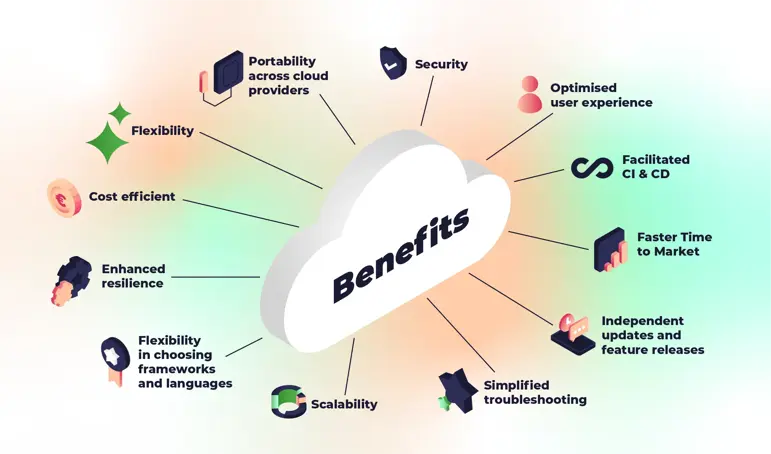
1. Security
First and foremost: security. In a Cloud Native Architecture, we design our structure with security at the top of our minds – directly from the start.
Herein, we apply the Zero Trust paradigm, which assumes no part of the system is automatically trusted, whether inside or outside the network.
This continuously verifies the identity and integrity of users, devices, and systems at every access point.
2. Flexibility
Next up, we have got flexibility. The Cloud Native approach gives us enhanced flexibility for updating and modifying applications to changing customer demands.
This is due to building those applications using modern tools and techniques that support app development for cloud infrastructures.
3. Scalability
A significant advantage of Cloud Native architectures is the ability to scale seamlessly. Traditional applications often face limitations when trying to scale.
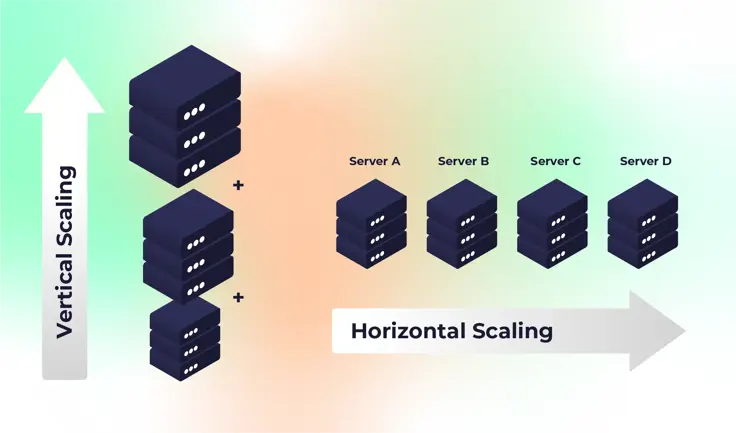
4. Cost-efficient
Cloud Native provides pay-as-you-go and on-demand access to various tools and infrastructure. This is all without upfront costs. In traditional environments, systems must always be on to serve customers.
But with the cloud, you can shift your focus towards innovation and less on maintenance. Moving to the cloud can reduce downtime risks. It is more reliable and can handle outages. This protects your reputation and lowers costs.
5. Enhanced resilience
Cloud Native applications are designed to be resilient. In other words, if somewhere in the system, an unexpected event occurs, such as a failure or disruption, they can still function. Moreover, they are designed to recover from failures, ensuring continuous high availability automatically.
6. Portability across cloud providers
The portability of containerised microservices ensures that an organisation isn't overly reliant on just one cloud provider. This offers greater flexibility and reduces lock-in at cloud vendors.
7. Flexibility in choosing frameworks and languages
Using loosely coupled services instead of an enterprise tech stack lets dev teams choose the best framework, language, or system for their project's goals.
8. Optimised user experience
Since microservices operate independently, developers can optimise each microservice based on core functionality. This leads to a more refined and enriched end-user experience.
9. Facilitated CI & CD
Using microservices in software development facilitates CI and CD efforts. This reduces the development lifecycle and minimises the human error rate. Container orchestrators can automatically schedule and allocate resources based on demand to increase efficiency.
10. Faster time to market
Modern Cloud Native application architecture also enables faster development cycles through continuous integration and continuous delivery (CI/CD). Companies can release updates more frequently and confidently, driving innovation and quickly responding to customer feedback.
11. Independent updates and feature releases
Microservices in app architecture let developers change or add a service. They can do this without affecting the whole app or its availability.
12. Simplified troubleshooting
An open-source container orchestration platform, like Kubernetes, eases troubleshooting. It helps find the container with a bug or problem without dismantling the whole app.