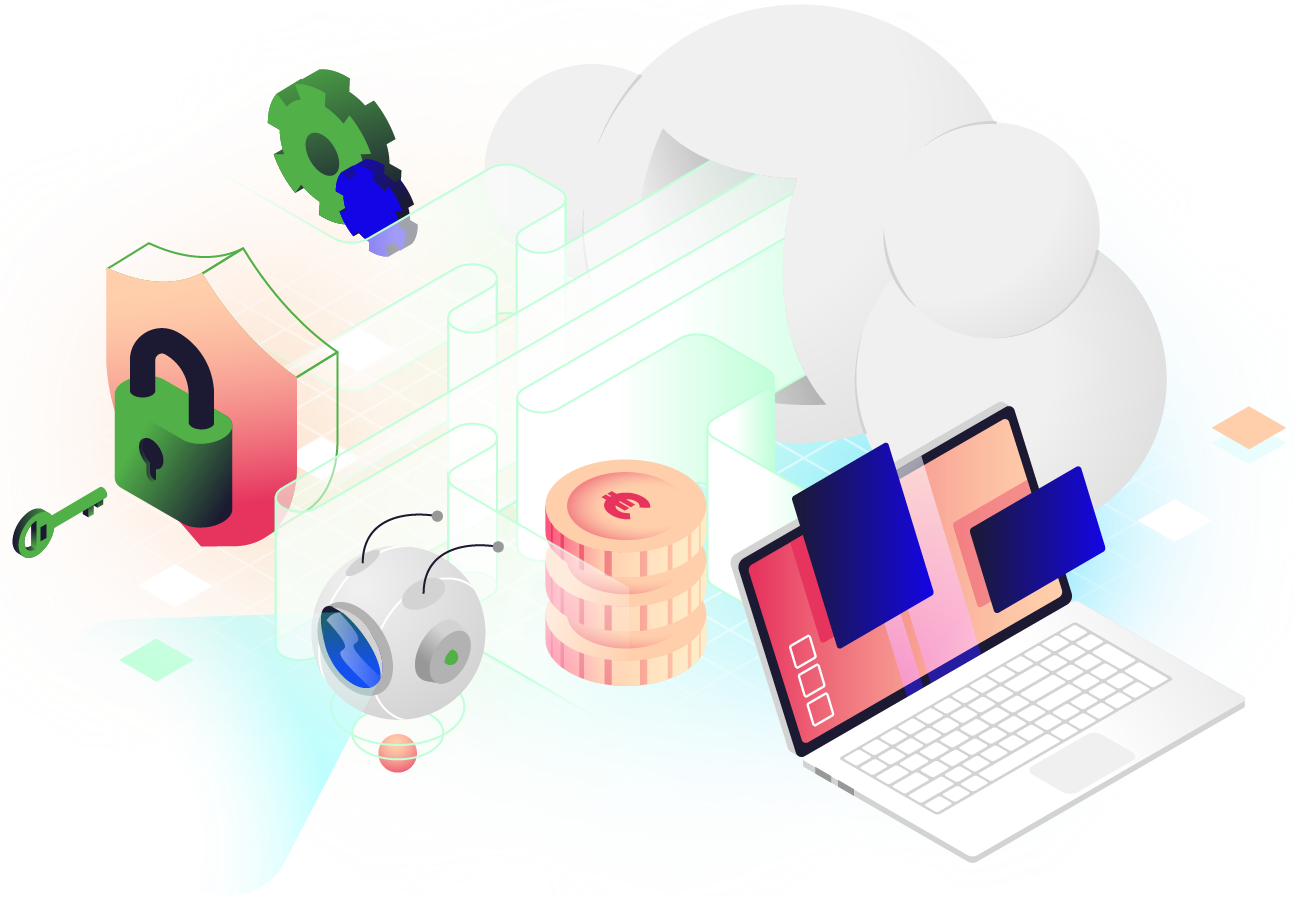Lack of visibility and tracking
With more remote workers, businesses are more and more at risk. The list of authorised users in large firms is now in constant flux.
Also, the number of devices people use to access company resources is staggering. They are across both public and private cloud environments. It's far from easy to track and monitor which resources are used, how data is accessed, who has access, and how it flows through the cloud.
Thus, you should ensure data isn't stored in insecure places, preventing the wrong people from getting access.
Insider threats
When we talk about insider threats, we refer to those who possess access to your systems but don’t use them like you’d like to. Consider an old employee seeking revenge. They might leak vital business data. Or, a malicious actor could infiltrate your organisation. One way or another, detecting and preventing an insider threat can be extremely hard.
To overcome insider threats, we need monitoring activities. They should watch everything in your organisation and use tools to detect unusual activities. Just as you protected your on-premise data centres with security cameras, we now need to do this virtually by monitoring your applications.
Advanced persistent threats (APTs)
Advanced persistent threats (APTs) are attacks often executed by an intruder or a team of malicious attackers who aim to get a long-term network presence to access sensitive data. These are often elite hackers who infiltrate your systems, holding a foothold while slowly pulling all your data as time goes by. And companies often realise too late when it happens.
Embrace the zero trust principle, use MFA, and provide secure web gateways to protect employees and their devices from web-based threats like malicious websites.
Risks from misconfigurations
Misconfigurations and human errors account for a mind-blowing count of security breaches. It is said that 99% of cloud security errors will be due to people. With just one wrong click or misconfigured setting, your cloud data can be all over the web, making it a massive threat to any organisation. As public cloud services are designed for convenient data and access sharing, many organisations still fail to secure their cloud infrastructure correctly. Consequently, misconfigurations occur, such as inadequate handling of permission controls or leaving default passwords.
Ever-changing workloads
One of the, if not the biggest drivers for cloud adoption is the possibility to scale up and down workloads whenever you wish to. But legacy security tools often cannot uphold policy controls within dynamic cloud environments, where workloads fly up and down anytime.
Increasing complexity
Yes, the cloud made deploying apps and infrastructures much easier. But as companies continue to adopt cloud services, the cloud infrastructure becomes more and more intricate. With multiple cloud platforms, multi-cloud, hybrid cloud, private cloud and on-prem environments and more services and 3rd party tools, a web of complexity is created, making it far from simple to maintain security standards and compliance across all components.
Increased attack surface
As more organisations adopt the cloud, the attack surface grows. The variety of cloud services, platforms, and configurations means each VM, service, or app integration can be a cybercriminal entry point.
Multitenancy
In cloud environments, multiple customers share the same physical infrastructure. This multitenancy model means that data from different organisations coexists. If security measures are not enforced, this can cause data leaks. A vulnerability impacting one tenant can also affect another (collateral damage).
Shadow IT
Shadow IT refers to employees who use apps and services without their organisation’s approval. Employees may resort to unauthorised cloud services to meet their needs, often bypassing existing security protocols. This can, unfortunately, lead to critical security gaps.
Cloud Compliance and Governance
Most cloud service providers have known compliance accreditations. Customers must have compliant workloads per government and internal standards.