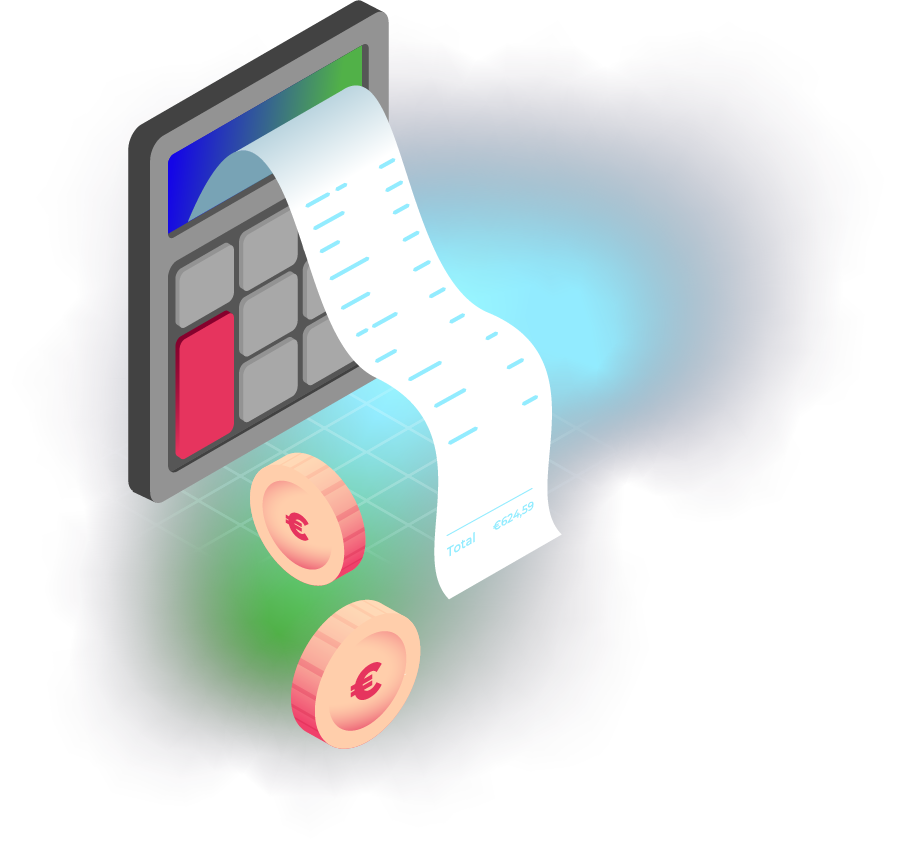What are the pricing options for Microsoft Azure?
Microsoft Azure provides three main payment options for Azure VMs and cloud resources:
- Pay-As-You-Go (not to be confused with a PAYG subscription)
- Reserved Instances
- Spot Pricing
All of these Azure pricing models cater to various business needs and scenarios.
Pay-As-You-Go
The pay-as-you-go (PAYG) model is an easy way to start using Microsoft cloud services. With PAYG, users only pay for each Azure service based on actual usage. Depending on the resource, you get billed per minute or hour.
The upside is that you don’t need pre-commitment and can start or stop services anytime, scaling up and down as you like. This makes it interesting for dynamic organisations with changing business needs.
However, it’s crucial to remember that you can run into variable costs, leading to unpredictable – and high expenses. Besides, with pay-as-you-go, you pay the list price, which is always the highest.
The pay-as-you-go model is best for:
- Businesses that prefer operational over capital expenditures
- Development environments
- Short-term workloads and testing
Azure Reservations
Azure Reservations allow users to commit to a specific virtual machine type and size for a fixed term, 1 or 3 years. In exchange, you get discounted pricing often up to 72% (compared to standard PAYG terms) or that commitment. The longer you commit, the more you can potentially save.
Microsoft allows you to exchange reserved instances for different ones during the commitment term. You can also cancel a reservation before it ends (up to $50000 per rolling 12-month period).
Microsoft doesn't currently apply an early termination fee, but it may choose to enable this in the future.
Unused reserved hours are not carried forward if no matching resources are available. In other words, the reserved capacity goes lost.
This pricing model works best for:
- Applications with consistent usage
- Fixed budgets
- Production environments
- Large databases
- Always on, steady-state applications, etc
Azure Savings Plan
The Azure Savings Plan for compute is an easy and flexible way to save on your cloud compute costs by committing to spending a fixed hourly amount for one or three years.
In contrast to Azure Reservations, it applies discounts automatically across Azure compute services globally, without locking you into specific VM types or regions. All in all, this can result in significant savings compared to PAYG prices.
Moreover, you have flexibility in purchasing and configuring your plan and applying the savings. Save regardless of region, instance series, or OS, automatically applying the highest available discounts first. Generally, it’s best for businesses with dynamic workloads or evolving compute needs, whether planned or unplanned.
However, Savings Plans cannot be cancelled or exchanged for reservations.
Azure Discount Models
Spot Virtual Machines
Azure Spot VMs are a pricing offshoot of a regular Azure VM, offering discounts of up to 90% compared to pay-as-you-go pricing. These VMs use Azure’s unused capacity.
However, Azure can terminate these instances at any time if that unused capacity is needed elsewhere. In other words, Spot Pricing is cost-effective but comes with no guarantees.
It operates on a bidding system where you set a maximum price for instances, making it ideal for workloads that can handle sudden interruptions.
Spot Instances are suited for:
- Batch processing
- Data analysis
- Non-critical development
- Test environments
Spot Instances also work well when combined with automation for scaling and job rescheduling.
Azure Hybrid Benefit
As you now know, software licences are a significant cost factor in the cloud. SQL Server and Windows OS licences can be quite expensive.
This is where Azure Hybrid Benefit comes in. It lets you bring your SQL Server or Windows Server licence to Azure, also known as bring your own licence (BYOL). Thus, you avoid paying for it again.
Savings can get as far as 85% over standard pay-as-you-go pricing! There are similar Linux-based benefits for those with Red Hat or SUSE subscription services.
Azure Dev/Test Pricing
If you have a Visual Studio subscription, it includes Azure benefits. Depending on your Visual Studio tier, you get free monthly credits – around $150 USD per month.
You can spend that on Dev/Test resources in Azure. This is a great way to reduce costs for development environments.
Azure Dev/Test labs allow you to template specific virtual machine setups or environments and then enable others (developers) to select that template for deployment in Azure. Once testing wraps up, the environment deletes itself, so you don’t pay for something you don’t need.
In fact, you can save as much on Azure PaaS services like:
- Discounts ranging around 40% for non-premium tiers of App Services
- Saving up to 55% on SQL Database App Service
- For Azure Logic Apps, savings can reach up to 50%