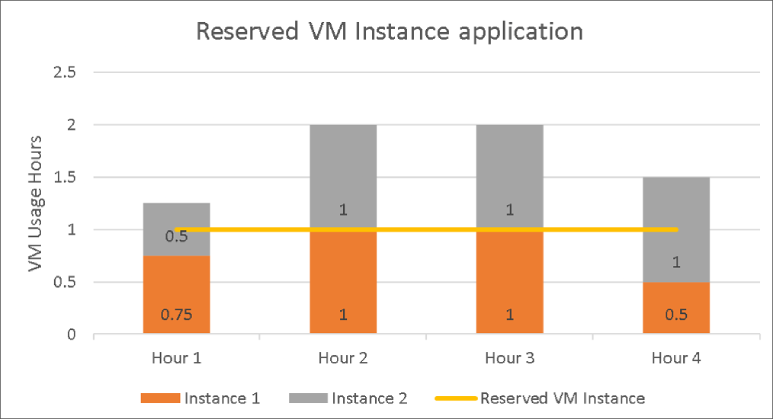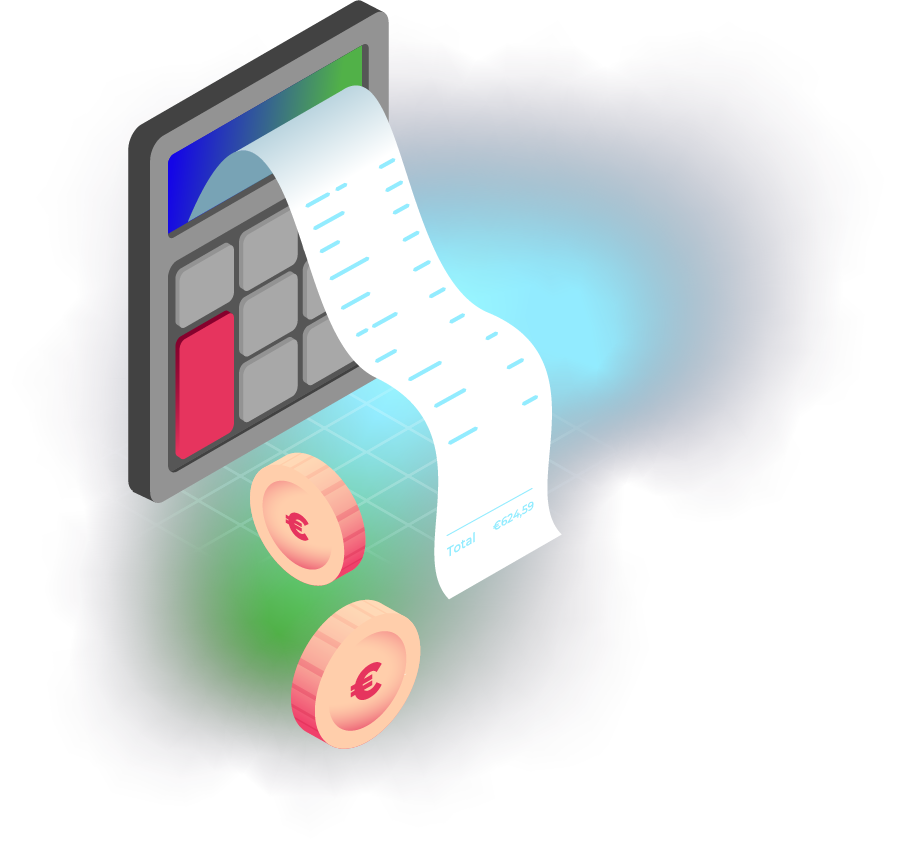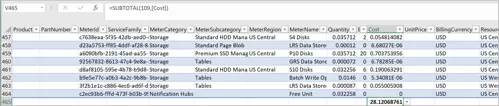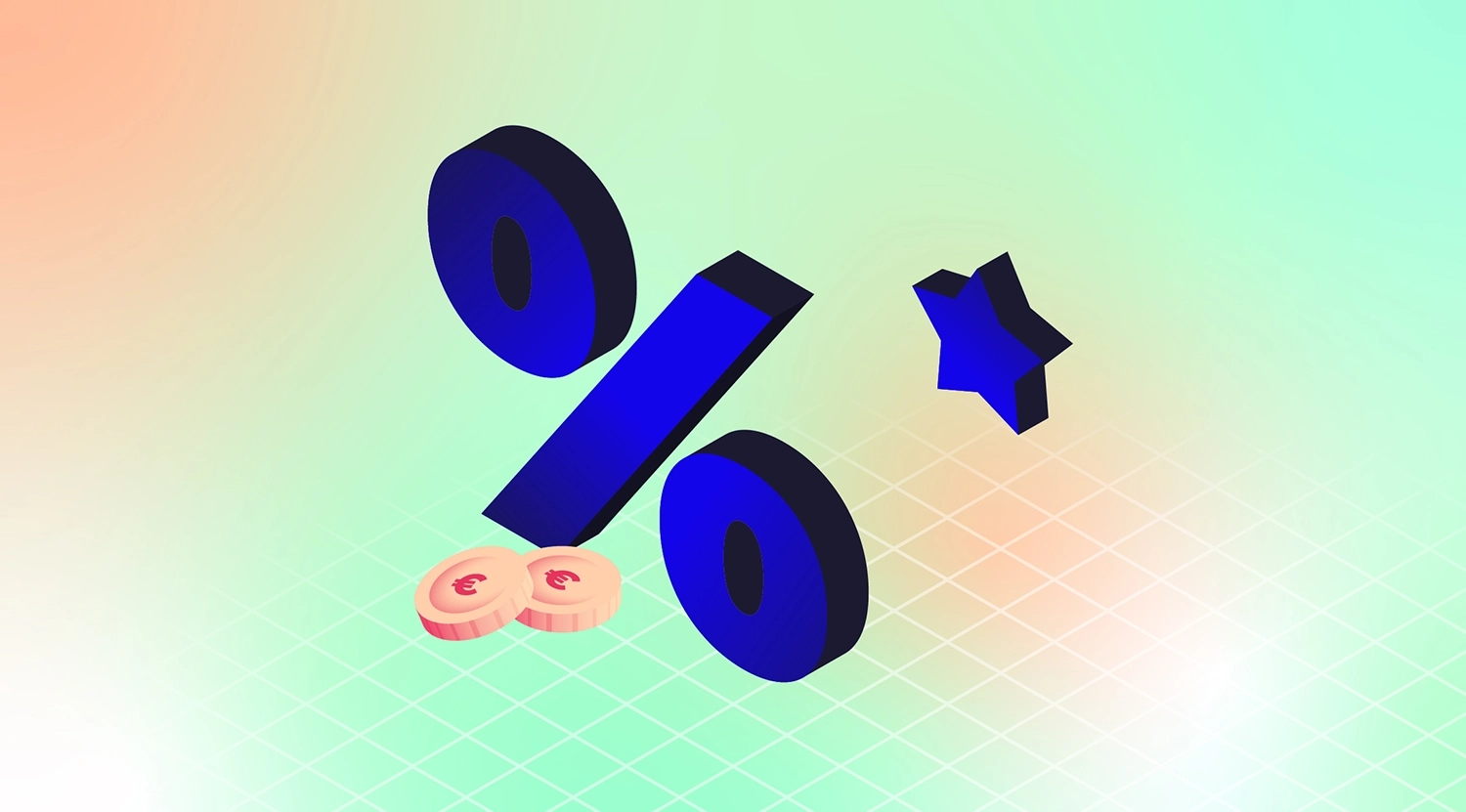What are Azure Reservations?
Azure Reservations are a Microsoft pricing model that provides discounted rates on Azure services in exchange for upfront or monthly commitments. Reservations can be purchased for 1-year terms or in 3-year terms, but it's also possible for some services to have 5-year terms.
- You pay monthly (*for Azure resources only) or in full upfront.
- You can save almost 72% compared to pay-as-you-go (PAYG) pricing.
- They are transferable and can be cancelled for a fee.
Who are Azure Reservations for?
Azure Reservations are valuable for organisations running consistent and predictable workloads with similar usage patterns. You might have hundreds of VMs running in Microsoft Azure or use (or plan to do so) VMs 24/7, 365 days a year, with a base consistent usage. Then, you can save on that usage with Azure Reservations.
The general rule of thumb is: the more you buy upfront, the more you save. Committing to a 3-year plan results in greater savings than a 1-year plan.
In addition to lowering your monthly Azure bill, Reservations also boost efficiency by providing predictable resource capacity.

Azure Reservations is nothing more than a billing discount; it won’t affect the runtime status of your resources. Mind you, discount rates vary based on resource types (SKU), region, and so on.
Types of Azure Reservations
Azure Reservations are divided into two main categories: Reserved Instances and Reserved Capacity.
Azure Reserved Instances
Azure Reserved Instances are pre-purchase commitments that reduce the consumption costs in Microsoft Azure by reserving virtual machines in advance. You can save up to 72% on Linux or Windows virtual machines. Learn more about Azure VM pricing.
And you can save even more when you combine it with Azure Hybrid Benefit – up to 80% savings (Windows or SQL Server licence or a Linux subscription required).
Microsoft helps you figure out if Azure Reservations for your VMs are a good idea by looking at your usage over the last 7, 30, or 60 days and giving you a rundown of the savings you could make.
Azure Reserved Capacity
Just like Reserved Instances, Azure Reserved Capacity offers discounts for committing to one or three-year plans. Again, the exact discounts depend on the service and commitment period.
They cover everything aside from Azure VMs, being available for services like Azure Storage, Azure SQL Database, Azure Cosmos DB, Azure Synapse Analytics, and many more.
With reserved capacity, you can achieve cost savings up to 65% (depending on the service and region you prepay).