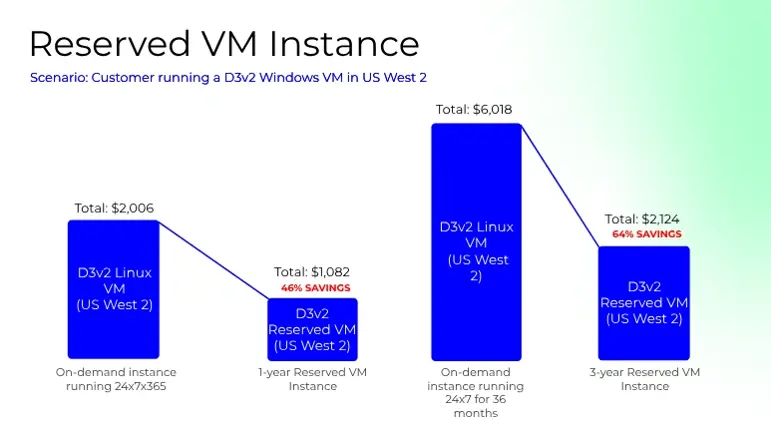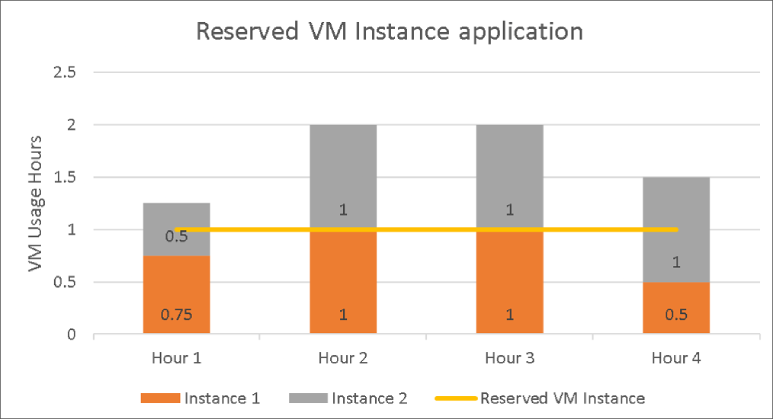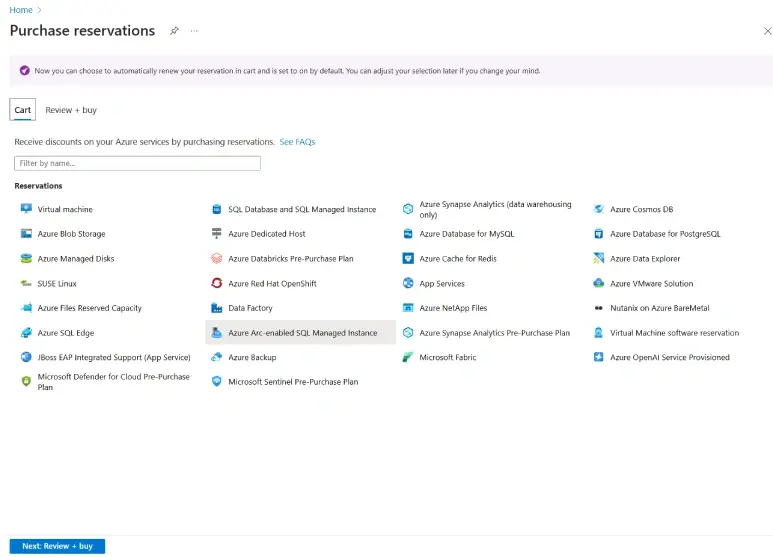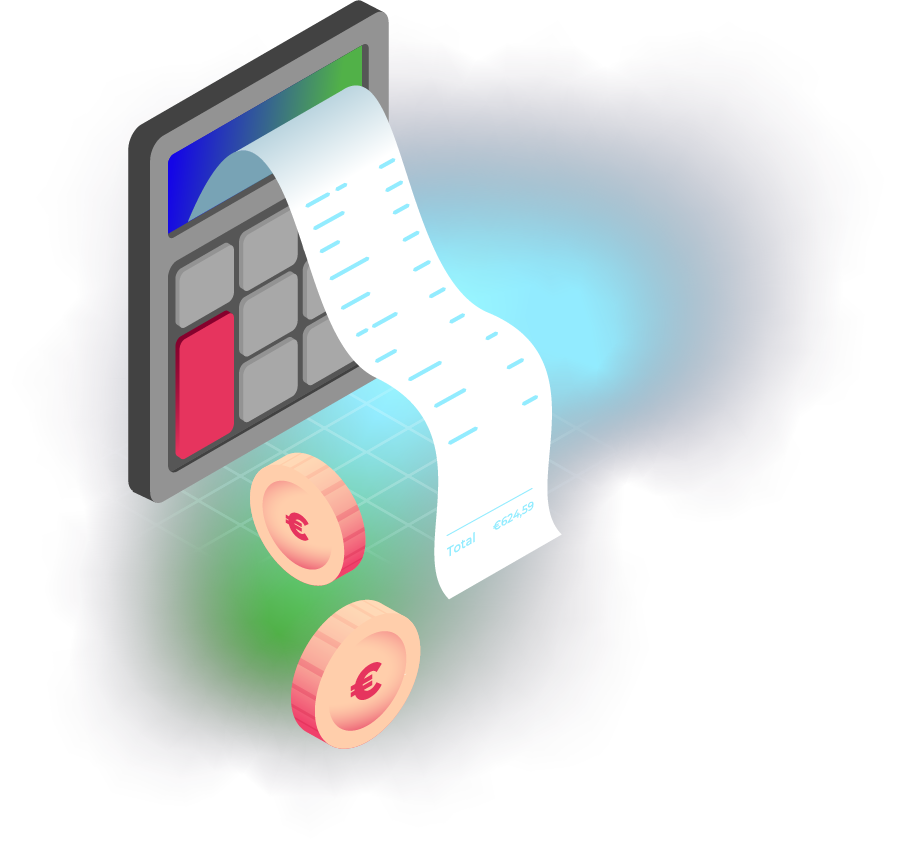What is an Azure Reservation?
Azure Reservations, also known as Azure Reserved Instances (RIs), provide a discount of up to 72% with a 1-year or 3-year (and sometimes 5-year) spend commitment. Reservations are typically suited for workloads that run 24/7 in a single Azure region and aren’t expected to change much over the commitment period.
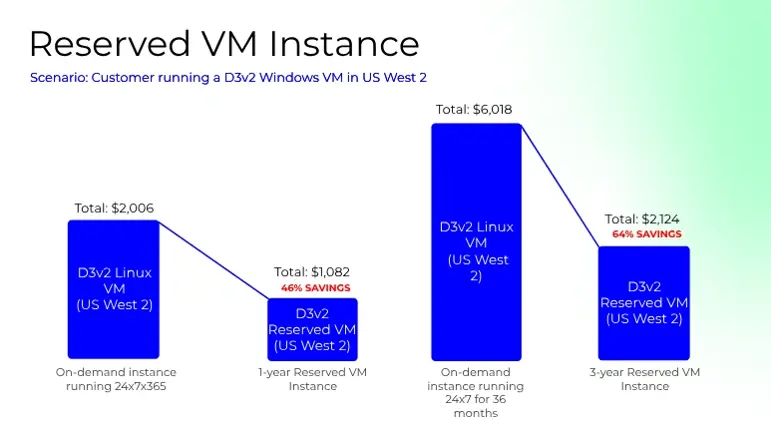
These are very specific reservations, tied to both VM SKU and region – but not to specific Virtual Machines themselves. Within virtual machines costs, there are two components:
- Infrastructure: Hardware or ‘compute‘ (CPU, memory, etc.)
(Virtual Disks are not included, but can be reserved separately)
- License: Software (Operating System, Database, etc.)
For reservations, only the infrastructure elements gets a discount and counts toward your committed usage. Licensing costs aren’t discounted and don’t count toward your commitment. The actual discounts depend on the chosen product, region, and time commitment. Sometimes you can save more by choosing a less expensive/congested region.
Each hour, Microsoft checks:
- Your committed hourly spend
- Your actual usage
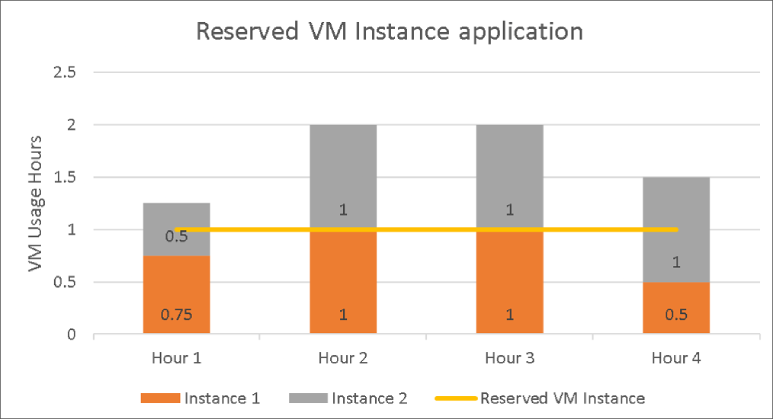
- If you use exactly the committed amount → that usage gets the discount
- If you use more than the committed amount → only the committed part gets the discount; the rest is PAYG
- If you use less than the committed amount → you still pay the full committed amount
Once you commit, you always pay that minimum, regardless of actual usage. And the longer you commit for (1 or 3 years), the better your discount generally is.
Do note: The commitment is the minimum you'll pay each hour.
And even though you must commit, it doesn’t mean you need to pay it all upfront (although it does offer more savings). In other words, you can choose to pay every month.
To what service does it apply?
Reserved Instances work for compute, SQL, storage, and other Azure resources and potential savings vary per exact service.
However, there are simply too many Azure services eligible for Azure Reservations to cover them all in this article. Some of them include:
- Azure Databricks
- Azure OpenAI
- App Service
- Azure SQL Database
- Azure Cosmos DB
- Azure Databricks
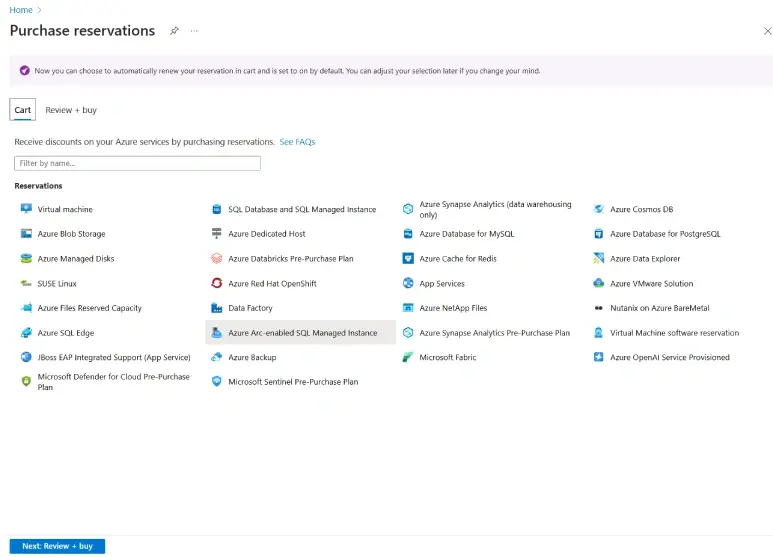
Read this here to find out all Azure services eligible for Azure Reservations and how much you can save for each.
Pros and Cons of Azure Reserved Instances
| Pros |
Cons |
| ✅ Cost savings up to 72% compared to PAYG |
❌Long-term lock-in as you commit upfront |
| ✅Flexible payments by paying upfront or monthly |
❌Use it or lose it; unused discount is wasted and doesn’t carry over |
| ✅Fixed pricing makes it easier to forecast and control cloud spend |
❌Rigid as it’s tied to specific Azure region, VM family, and duration |
| ✅Exchangeable across regions, VM sizes, or terms* |
❌Not available everywhere |
| ✅Apply to one or many subscriptions |
❌Not all VM types are eligible |
| ✅Wide range of services eligible |
❌Only compute costs are covered, so additional networking, licensing, etc. charges apply |
| |
❌Reduced cost benefit in deallocating resources |
What is an Azure Savings Plan?
Azure Savings Plans for Compute is an easy and flexible way to save on your compute costs compared to pay-as-you-go prices by committing to spending a certain hourly amount for 1 or 3 years. Savings can reach up to 65%.
How does it work?
Unlike Reserved Instances, which apply to specific types of resources based on 24/7 usage, Azure Savings Plans for Compute works by analysing hourly spending and applying savings to the base usage amount.
Just like with RIs, Savings Plans discounts apply to compute infrastructure costs (CPU, RAM, and storage). The discount level depends on the service and region combination, and is based on the length of your commitment, not how much you commit per hour.
While defining a Savings Plan, you don’t need to specify a region or compute type. You just define a billing subscription, the scope, the term, and the commit amount per hour. That’s all.
For example: if you commit to $10 per hour, Azure will trigger the savings plans mechanism hourly. It will look for the most discounted resource available within the scope defined by the Savings Plan, apply the cost benefit to that resource, and then apply it to others if available.
- If consumption is below the commitment, Azure applies the discount only up to the used amount. It’s an use-it-or-lose-it plan. Meaning, unused amounts do not carry forward.
- If consumption exceeds the commitment, the excess usage is charged at pay-as-you-go rates.
They also don’t cover software licensing costs, like Windows, Windows Server, or SQL Server. You can combine this with Azure Hybrid Benefit (AHB) to save on your licensing costs. It allows you to bring your own licences (BYOL) for Windows, SQL, etc. and not pay that licensing cost a second time in Azure.
To which services do Azure Savings Plans apply?
When it comes to a Savings Plan, it applies to the entire environment. There are multiple services for which you can opt to apply the discounts.
These are the services offered by Azure that can benefit from the savings plan:
- Virtual Machines (except for the BareMetal Infrastructure or Av1 series) including those used by AKS (Azure Kubernetes Service), Azure Databricks, and AVD (Azure Virtual Desktop)
- App Service (Premium v3 or Isolated v2)
- Functions (Premium Plan)
- Container Instances
- Azure Dedicated Host
- Azure Container Apps
- Azure Spring Apps Enterprise
A Savings Plan applies across:
- All regions
- All eligible services
- All resources deployed globally
This means the discount will be applied globally across your environment on an hourly basis. You can find more details and services eligible under the Azure Savings Plan documentation.
You can scope a Savings Plans to your entire EA enrolment or MCA billing profile, or narrow it to a specific management group, subscription, or resource group. The scope is flexible and can be changed at any time.
Most importantly, you cannot change the hourly commitment or term nor cancel or exchange Savings Plans.
Pros and Cons of Azure Savings Plan
| Pros |
Cons |
| ✅Significant cost savings of up to 65% that free up budget |
❌Only work for compute resources |
| ✅Great for dynamic or evolving workloads |
❌Not always best for fixed, stable workloads |
| ✅Flexibility since they are not tied to specific instances or a single region |
❌Reduced savings vs RI's |
| ✅Predictable billing because of committing to a fixed hourly spend |
❌No cancellation or exchange |
| ✅More cost flexibility for changing Azure infrastructure needs |
❌Requires commitment |
| ✅Shared savings as they work across multiple subscriptions if scoped accordingly |
❌Additional usage is charged on PAYG prices |
| ✅Easier Cost management and simpler since Savings Plans eliminate the need to manage separate reservations for each service |
❌Unused commitment doesn’t carry over and is lost |