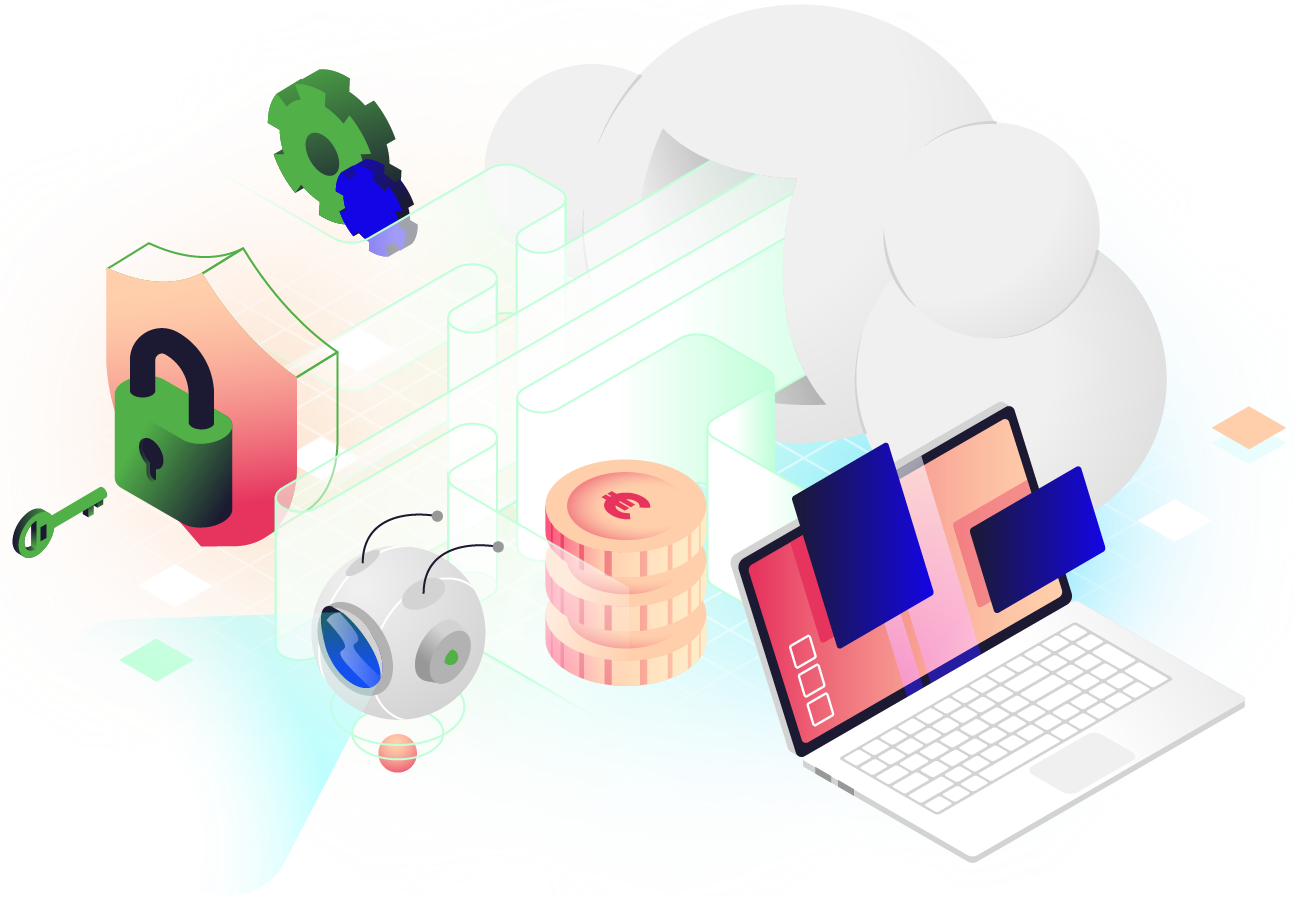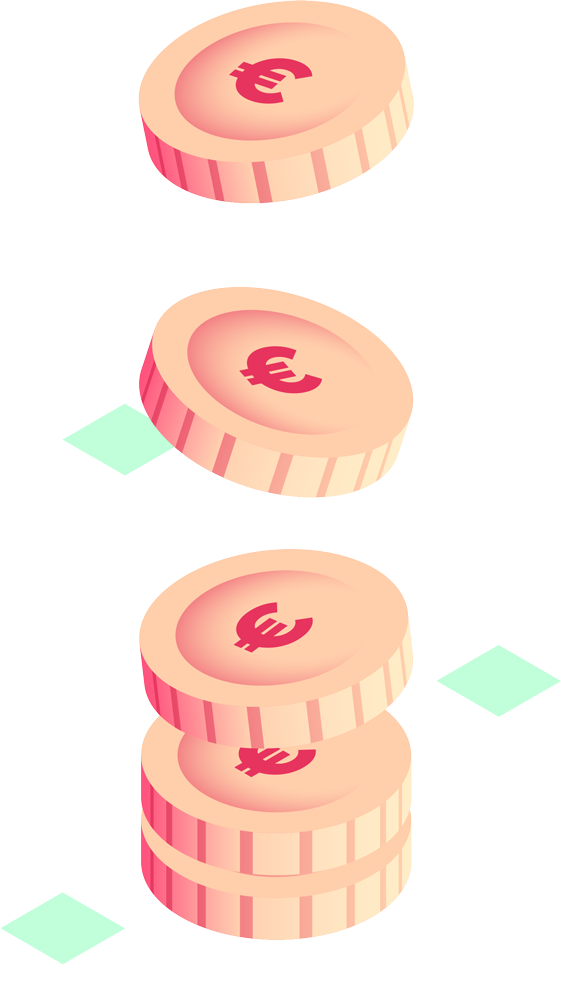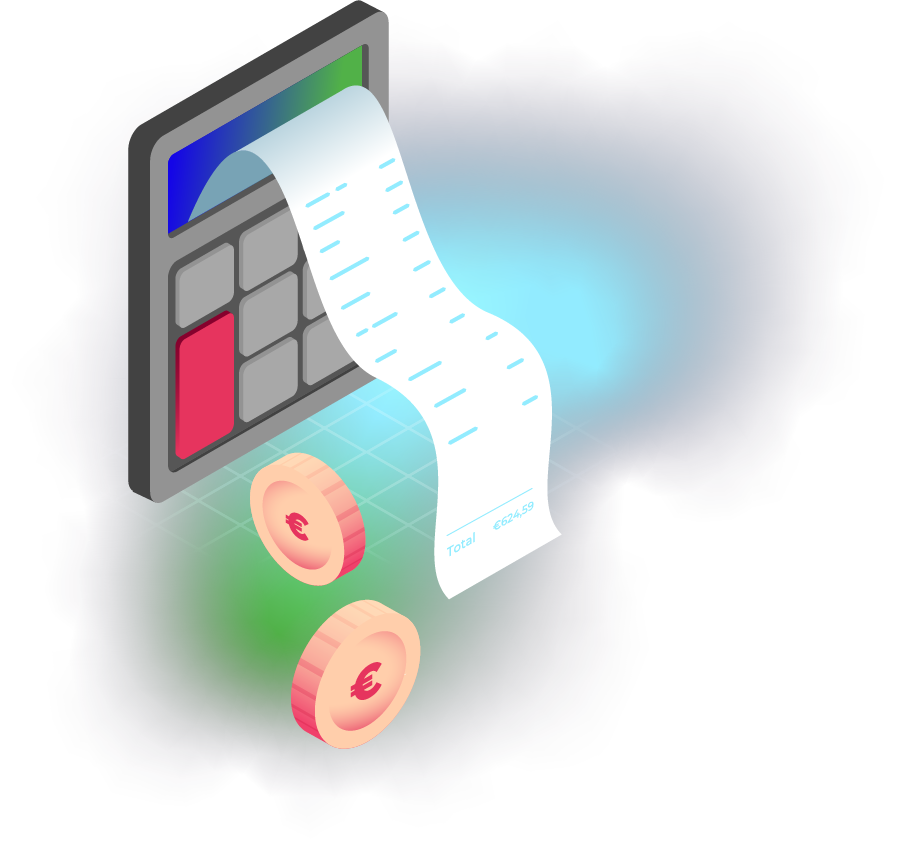Cloud Control
Excellent management of your cloud infrastructure
Are you looking to maintain control of your cloud environment without the daily operational burden? With Cloud Control, Intercept manages your infrastructure, allowing your team to focus entirely on your goals. We optimise and monitor your cloud environment's performance, security, and costs. You can maintain an overview through our dashboard and access support, advice, and more directly.