Microsoft Entra B2C enables ISVs to build seamless end-user experiences while offering first-class security, role-based access control, identity verification and -proofing, and improved security with bot detection and fraud protection.
When Ray Ozzie, Chief Software Architect at Microsoft at that time, announced Windows Azure at PDC in 2008, nobody could predict the impact that this software platform would have on the company and the entire IT industry. Part of the foundation was Azure AD. While its name was taken from Windows Active Directory (AD), it was a completely different product. It no longer supported Kerberos as its default authentication protocol but used the internet-friendly oAuth protocol.
In the years that followed, Microsoft kept expanding its possibilities. Microsoft, being Microsoft, supported organizations to become cloud hybrid by connecting the legacy on-premises world using systems like AD FS and Azure AD Connect. New security threats appeared that required advanced options such as Privileged Identity Management (PIM), Microsoft Defender for Identity, just-in-time/just-enough access (JIT/JEA), and risk-based adaptive policies.
The name change doesn’t require any action from your side. Developer and DevOps experiences are not impacted by this change. It's also good to know that all familiar SKUs are transferred from Azure AD to Microsoft Entra.
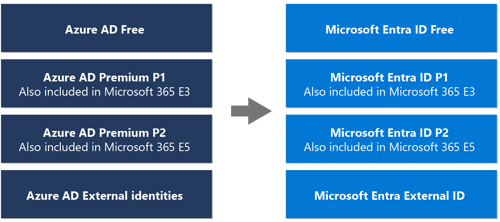
Microsoft Entra truly has earned its place and name in the cloud world and will remain the foundation of the Microsoft cloud going forward.
To know more about this change, visit the Microsoft Learn portal.