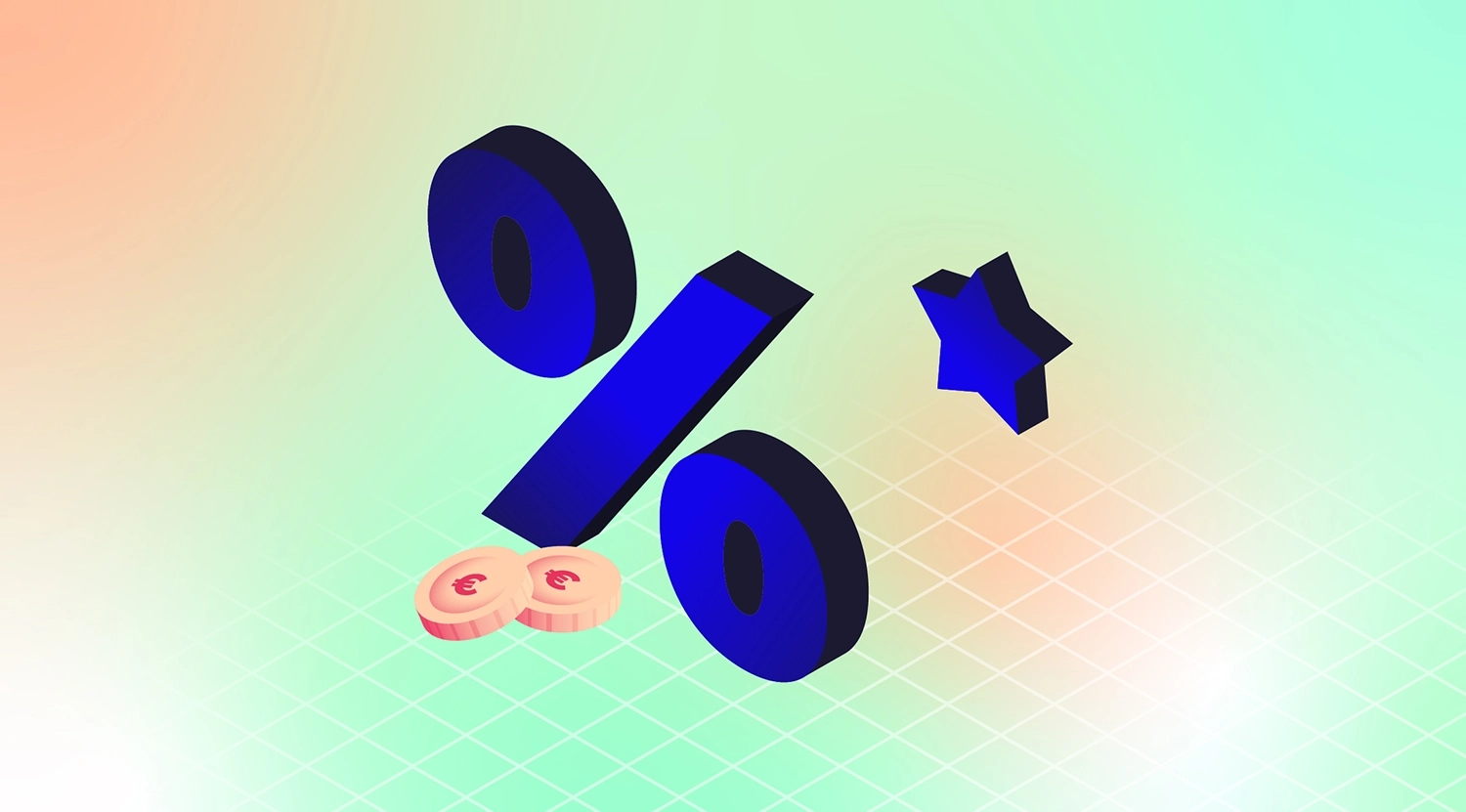The basics of scaling
There are two primary approaches to scaling: horizontal and vertical scaling.
- Horizontal Scaling (Scaling Out/In): Horizontal scaling involves adding more resource instances, such as additional virtual machines or containers. This approach is ideal for applications running across multiple nodes, distributing the workload evenly. Stateless applications, where session data is stored externally, benefit most from horizontal scaling.
- Vertical Scaling (Scaling Up/Down): Vertical scaling involves increasing or decreasing the capacity of a single resource, such as adding more CPU or memory to an existing VM. Although vertical scaling is simpler to implement, it has hardware limitations and can cause downtime during scaling operations.
Both horizontal and vertical scaling can be performed manually or automatically. Manual scaling requires direct intervention to adjust resources, which can be inefficient and prone to human error. In contrast, automated scaling uses predefined rules and metrics to adjust resources dynamically based on current demand, ensuring optimal performance without constant oversight.
Your application should be designed with scaling in mind to fully benefit from these scaling methods. This often involves adopting stateless architectures and efficient state management techniques, such as using Azure Kubernetes, Azure Storage, or Azure Redis Cache to store session data externally.
Azure scaling capabilities
Azure offers a robust suite of tools and services to support both horizontal and vertical scaling, whether you choose to manage it manually or automatically. Here’s how Azure can help:
- Horizontal Scaling:
- Virtual Machine scale sets: Create and manage a group of load-balanced virtual machines, automatically adjusting the number of instances based on demand or a defined schedule.
- Azure App Services: A fully managed platform for building, deploying, and scaling web apps, with support for automatic scaling based on predefined rules and real-time metrics.
- Azure Kubernetes Service (AKS): Simplifies the deployment, management, and scaling of containerized applications using Kubernetes, offering seamless horizontal scaling.
- Azure functions: A serverless compute service that automatically scales out based on demand, charging only for the compute resources you use.
- Vertical scaling:
- Azure App Services: Increase the hardware resources (CPU, memory, storage) of a single instance, enhancing performance and capacity without adding more instances, ideal for compute-intensive tasks.
- Azure SQL Database: Scale up or down your database resources to ensure optimal application performance.
- Automated scaling: Even if you start with manual scaling, Azure provides tools to automate these processes, saving time and reducing the risk of errors. Services like Azure Automation and Azure DevOps help you create scripts and workflows that automatically adjust your resources based on real-time data and predefined rules, allowing a smooth transition from manual to automated scaling.
- Scaling across regions: Azure offers extensive scalability within individual regions, but to achieve near-unlimited scaling and enhanced resilience, consider distributing your workloads across multiple regions. This approach maximizes scalability and provides redundancy, allowing you to choose regions based on cost efficiency, latency, and regulatory requirements. Combining different Azure regions can create a customized ‘Europe region’, optimizing your platform for both performance and cost.
The benefit of cost efficiency
Building a scalable solution on Azure brings significant cost benefits. Auto-scaling allows you to scale down resources during periods of low demand, reducing costs, and scale up when necessary to maintain performance. This dynamic resource management helps balance performance and cost, ensuring you get the best value from your cloud investment.
Closing thoughts
Azure's robust scaling capabilities enable you to efficiently scale your IT solutions to meet demand. By understanding horizontal and vertical scaling and using Azure’s tools for manual and automated scaling, you can significantly enhance your application's performance and cost efficiency. Azure’s global infrastructure also provides exceptional scalability and redundancy across regions.
This article demonstrated that incorporating Azure’s scaling services into your design can result in a scalable, resilient, and cost-effective solution. It is important to consider scaling already during the design process. But when you consider your strategy, remember that Azure offers several services to offer you the flexibility and power to adapt to your evolving needs.