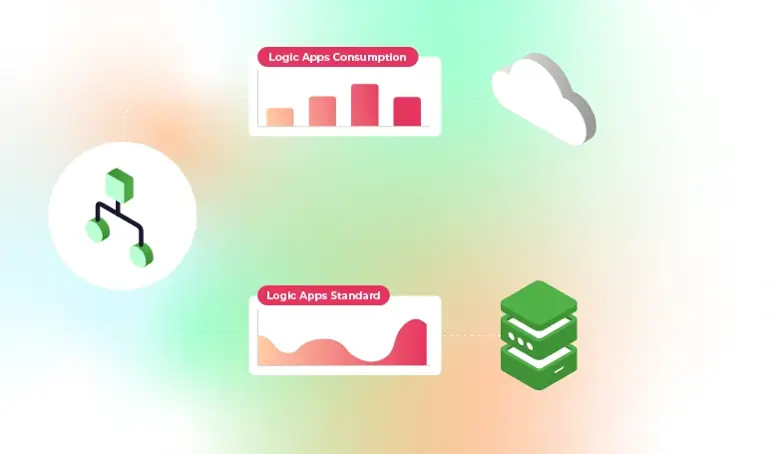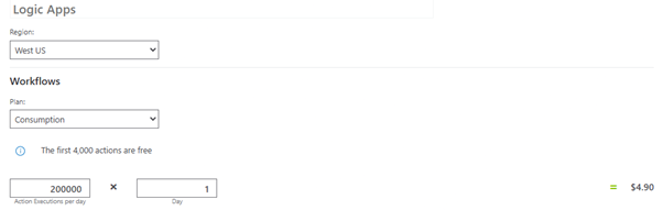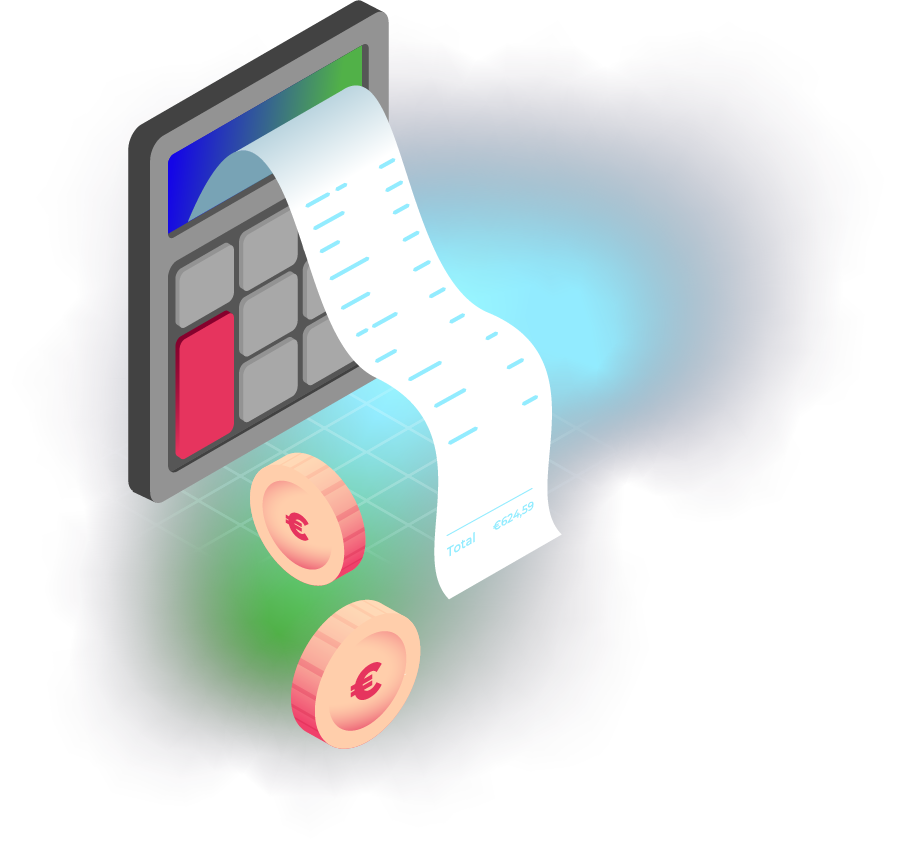What are Azure Logic Apps?
Azure Logic Apps is a cloud-based platform that automates workflows that connect data, services, systems and applications.
Azure Logic Apps provides two main hosting options:
- Consumption
- Standard
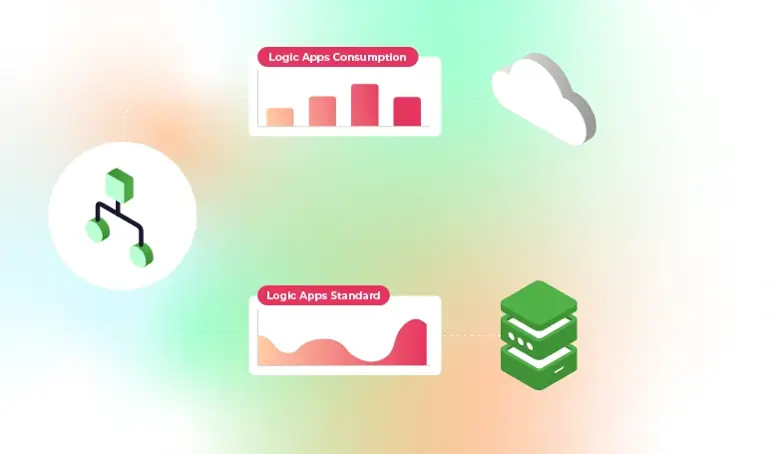
Azure Logic App Consumption Explained
Azure Logic Apps consumption incurs costs based on trigger events, the number of workflow executions and the execution duration. It is a Pay-for-what-you-use pricing model. Charges are incurred for every action, each trigger, and each connected used in your workflow.
While running in a multi-tenant environment, this plan also uses connectors to access SaaS apps and on-prem data sources.
Consumption Logic Apps:
- Are fully hosted in Microsoft Azure (no need to host it yourself!)
- Multi-tenant Azure hosted
- Fully managed and supported by Microsoft (no need to scale manually)
- Follow a serverless, pay-per-use model
If your Logic App runs just a few times a month, you’re only charged for those executions, sometimes just fractions of a penny. But since you're in a multi-tenant environment, your Logic App might run along with other workloads. If workloads are heavy, they could impact performance.
Azure Logic App Standard Explained
Azure Logic Apps Standard runs workflows in a single-tenant environment, which is managed by Microsoft. The Standard Logic Apps run in what’s called an App Service Plan. Think of an App Service Plan like a virtual machine – it is semi-isolated but runs on shared hardware. In other words, your App Service Plans could still be running alongside other tenants.
Standard Logic Apps:
- Run on shared hardware
- Data stays in the same region
- Pricing is based on the hosting plan
- Support for Vnets
Here, data must always stay in the same region. As a result, you can’t have a single App Service Plan hosting Logic Apps across multiple regions. On a brighter note, App Service Plans support Virtual Networks (VNets). This is useful if you need tighter network control or integration with on-prem systems.
App Service Environment (ASE)
There’s also a more advanced scenario where you can opt for a more isolated environment using the App Service Environment (ASE). To do so, you must be on ASE v3.
This truly implies a single-tenant and isolated hosting which gives you full control and enhanced network security. Note that you must use a Vnet.
Run Logic Apps in AKS
Azure Logic Apps can also run in Azure Kubernetes Service (AKS) through Azure Arc-enabled Logic Apps. This allows you to deploy and run single-tenant-based logic apps anywhere that Kubernetes can run.
This means you can deploy and manage them in AKS, on-premise, or even run them on other cloud providers.
Azure Logic App Pricing Models
Azure Logic App Consumption Plan Pricing
With Consumption, you pay for execution, meaning it is serverless. Each time a Logic App runs, Azure meters usage for triggers, actions, and connector calls.
| |
Price per Execution |
| Actions |
First 4000 actions free - $0.000025 |
Data retention: $0.12 GB/month
As you can see in the table above, the first 4000 actions are free, which is great. Also, the price per execution is very low. The same is not true, however, for connectors.
Azure connector costs are based on how many calls you make, with prices different from executions – with Enterprise Connectors being the most expensive. The table below breaks it down:
| |
Price per Call |
| Standard Connector |
$0.000125 |
| Enterprise Connector |
$0.001 |
Data retention: $0.12 GB/month
Now, let’s take this into practice with some examples. Let us say you’d run a Logic App with 10,000 executions per day, each using 20 actions:
Daily usage
- Logic App executions: 10,000
- Actions per execution: 20
- Total actions per day: 10,000 × 20 = 200,000
However, the first 4000 actions are free, resulting in 196000 (200000-4000) actions to be paid.
196,000 × $0.000025 = $4.90 per day
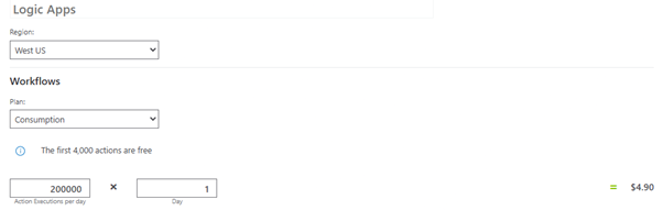
Now, let’s finish by adding the connector cost. Assume the following:
- 1 Standard Connector call per run
- 1 Enterprise Connector call per run
- Standard Connector: 10,000 × $0.000125 = $1.25 per day
- Enterprise Connector: 10,000 × $0.001 = $10.00 per day
Total daily cost:
- Actions: $4.90
- Standard Connector: $1.25
- Enterprise Connector: $10.00
- Total $16.15 per day
Estimated monthly cost (30 days): $16.15 × 30 = $484.50
Learn more about Azure Logic Apps Consumption Pricing.
Azure Logic App Standard Plan Pricing
So, what’s the pricing on Standard? Azure Logic Apps (Standard) can be hosted using two different pricing models:
- Workflow Standard Plan (per vCPU/memory)
- App Service Premium Plan (fixed monthly rate).
Both options support Logic Apps but differ in how you’re charged and how resources are allocated.
Workflow Standard Plan
The workflow Standard Plan is a usage-based model. You’re billed hourly based on the actual resources your Logic App uses:
Workflow Service Plan
| |
Price |
| vCPU |
$0.1972/hour |
| Memory |
$0.0141/hour |
In addition to the base price:
- There are additional charges for storage and storage transactions.
- You still need to account for costs tied to managed connectors.
If your workflows retain data (like inputs and outputs from run history), there's a storage cost of about $0.12 per GB per month.
This approach works well for containerised Logic Apps or cases where workloads vary, and you want billing to reflect actual consumption. It's flexible and ideal if you're scaling dynamically or deploying Logic Apps in isolated environments, such as with Azure Functions Premium or Azure Arc.
App Service Premium Plan
The App Service Premium Plan, on the other hand, uses a fixed monthly pricing model. So, you're essentially reserving dedicated resources for your Logic Apps. You pay a set amount per instance, depending on the selected tier, which varies by the number of virtual CPUs (vCPUs) and memory allocated.
App Service Premium plan
| Premium v3 Service Plan |
Cores |
RAM |
Storage |
Price |
| P0v3 |
1 |
4.00 GB |
250 GB |
$123.37/month |
| P1 v3 |
2 |
8.00 GB |
250 GB |
$246.74/month |
| P1mv3 |
2 |
16.00 GB |
250 GB |
$272.728/month |
| P2 v3 |
4 |
16.00 GB |
250 GB |
$493.48/month |
| P2mv3 |
4 |
32.00 GB |
250 GB |
$545.456/month |
| P3 v3 |
8 |
32.00 GB |
250 GB |
$986.96/month |
App Service Premium Plan – OS (Linux)
| Premium v3 Service Plan |
Cores |
RAM |
Storage |
Price |
| P0v3 |
1 |
4.00 GB |
250 GB |
$64.97/month |
| P1 v3 |
2 |
8.00 GB |
250 GB |
$129.94/month |
| P1mv3 |
2 |
16.00 GB |
250 GB |
$155.928/month |
| P2 v3 |
4 |
16.00 GB |
250 GB |
$259.88/month |
| P2mv3 |
4 |
32.00 GB |
250 GB |
$311.856/month |
| P3 v3 |
8 |
32.00 GB |
250 GB |
$519.76/month |
Standard edition Logic Apps can use built-in connectors, which are a subset that runs in-process. Meaning that, they execute within the Logic App runtime itself. If you're running a Logic App locally (on-prem), these built-in connectors won’t call any external services.
However, many connectors are Microsoft-managed. These always call Microsoft-hosted API connectors, regardless of whether you're running the Logic App in Azure or locally. You will still incur managed connector charges in these cases.
| |
Price per Call |
| Standard Connector |
$0.000125 |
| Enterprise Connector |
$0.001 |
One significant advantage of Standard over Consumption is that you don’t need an Integration Account to use schemas, maps, or .NET assemblies.
In Consumption, adding those capabilities requires an Integration Account, which comes at a substantial cost. In Standard, it’s included at no extra cost.
App Service Environment (ASE v3) Pricing
The ASE v3 (App Service Environment version 3) is another hosting option. It's a more isolated, single-tenant environment. Pricing for ASEv3 ranges from $240 to over $11,000 per month (depending on configuration).
For comparison, the retired Integration Services Environment (ISE) cost around $5,000 more per month than ASE v3. We can say that ASE v3 offers a more cost-effective isolated hosting option than ISE used to.
| Pricing Plan |
Key Features |
Best for |
Cost Factors |
Billing or pricing details |
| Consumption Plan |
- Pay-as-you-go pricing
- Charges per action executed
- Monthly free grant of actions
|
- Variable workloads
- Unpredictable usage
- Getting started with Logic Apps
|
- Number of actions
- Connector usage
- Data retention
|
Pay per execution (pay for what you use) |
| Standard Plan |
- Fixed pricing for hosting
- Lower per-action cost at scale
- Supports VNets
|
- High-throughput workflows
- Consistent usage patterns
|
- App Service Plan tier
- Action count
- Connector usage
|
Fixed pricing model with pre-determined pricing depending on the chosen hosting plan |
| App Service Environment (ASE v3) |
- Fully isolated, single-tenant
- Runs in your VNet
- Greater control over infrastructure
|
- Security-sensitive workloads
- Large-scale enterprise apps
|
- Base cost: $240 to $11,000+/month
- VNet and network setup
- Plan tier
|
You pay for the App Service plan, not per execution |