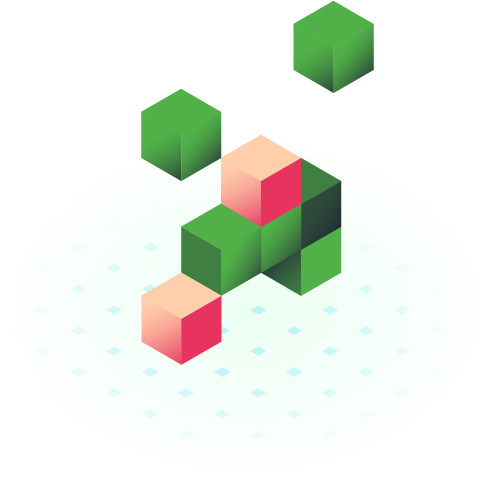Lower consumption reduces energy use and cloud spend, so cost savings and sustainability often go hand in hand. Yet, many organisations assume everything is fine once the cloud is running. SLAs are met, patches are applied, and budgets appear on track. In reality, cloud waste is common.
Most teams don’t fully understand how cloud billing works or how small inefficiencies accumulate. Even if it’s one penny off, metrics might say it’s fine, but actual costs and environmental impact can remain high.
Understanding and managing cloud sustainability helps you reduce cloud waste, lower costs, and reduce your carbon footprint.
5 best practices for sustainability in Azure
Microsoft Azure states that to make workloads more sustainable, it is required to work on cost optimisation, reducing carbon emissions and optimising energy consumption.
We’ve compiled 5 quick tips you can use for your workloads in Azure to get a head start:
- Understanding your emissions
- Use shared resources instead of dedicated resources
- Use PaaS or serverless workloads
- Select the most economical and green region
- Right-size applications
Now, let’s dive deeper into each:
1. Understanding your emissions
Before you can reduce your carbon footprint, you need to know where it comes from. Measuring your sustainability efforts is the first step.
Azure Carbon Optimization tool helps developers, architects and all IT teams to track emissions from cloud usage across Azure resources and subscriptions.
 Source: Microsoft
Source: Microsoft
It shows the carbon impact of your workloads and gives practical recommendations to make them more efficient. For example, it provides actionable recommendations based on resource utilisation, such as deleting or resizing underutilised resources.
Using this tool, you can link your operational decisions to real sustainability results and make your cloud operations greener and more cost-effective. Azure Carbon Optimization tool follows the same carbon accounting methodology as the Emissions Impact Dashboard.
2. Use shared resources instead of dedicated resources
Azure gives you two main ways to run workloads: shared or dedicated resources.
- Shared resources: These are platform-level services that run on multi-tenant infrastructure, like Azure App Service, Azure Storage, or Azure SQL Database. Your workloads share the same physical hardware as other customers, but your data and execution environment remain isolated within your tenant. They are often ideal for small projects. You control how much storage you need and can scale up as usage grows. Because resources are pooled, Azure can use its hardware more efficiently. Fewer idle servers → lower energy use → lower costs for you.
- Dedicated resources: Are reserved for single tenants/subscriptions, often best for production environments that need guaranteed resources (CPU, memory, or storage capacity). While that isolation improves predictability, it also means part of the compute might sit unused while still consuming power and adding cost without added value.
For most workloads, shared resources offer the best balance of cost, flexibility and sustainability as you get performance when you need it, without having to pay for idle capacity.
Dedicated resources, on the other hand, only make sense when strict compliance or isolation is required. For everything else, shared is the smarter, greener choice.
3. Use PaaS or serverless workloads
Another way to reduce your carbon footprint and become more cloud-efficient is by moving from IaaS to PaaS services and serverless workloads whenever possible.
When you use PaaS or serverless, Azure handles the underlying hardware and scaling automatically, which allows you to focus on delivering real customer value. In addition, you will only use compute when your app or function actually runs. That means no idle servers burning energy or generating unnecessary costs.
It’s also a cleaner model for reporting. PaaS and serverless services are designed to share resources efficiently across tenants, which lowers both your carbon footprint and your cloud spend.


 Source:
Source: