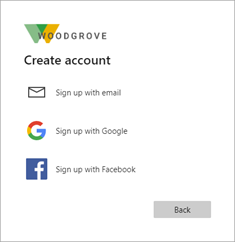What is Microsoft Entra External Identities?
Microsoft Entra External Identities is part of Microsoft Entra (formerly known as Azure Active Directory) and allows people outside your organisation to access your applications. Think of it as a digital 'open door' that lets users from anywhere use their logins to access your services securely.
Whether dealing with clients, vendors, or partners, Microsoft Entra External Identities allows them to use their own logins, from personal emails to social media accounts. This means less hassle for them and less support needed from you.
For business-to-business interactions, Microsoft Entra is also a game-changer, making it easy to share your applications with external businesses, which can help to speed up projects and strengthen your business connections.
Flexible login options
Microsoft Entra External Identities supports popular standards like SAML and OpenID Connect, meaning you can offer various login options. This flexibility is key in a world where everyone has different preferences for accessing online services.
User flows in Microsoft Entra External Identities
Another crucial aspect of any identity management system is the user experience, and Microsoft Entra External Identities excels in this area with its user flow capabilities. User flows are predefined processes that manage how users sign up, sign in, and manage their profiles. They are essential in creating a smooth and intuitive user journey.
What are User flows?
User flows in Microsoft Entra External Identities are like roadmaps guiding users through various authentication and authorisation processes. These flows are customisable and can be tailored to meet the specific needs of your organisation and the external users interacting with your systems.
Customising user journeys
One of the strengths of user flows in Microsoft Entra External Identities is the ability to customise them to fit your brand and user requirements. You can design the sign-in and sign-up experiences, decide what information to collect from users, and determine how to verify user identities. This customisation ensures a consistent and recognisable user experience, aligned with your organisation's branding and policies.
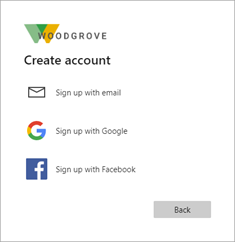
User flows features in short
- Sign-up and sign-in: This flow manages how new users create accounts, and existing users access their accounts. It includes steps for identity verification, multifactor authentication, and consent to terms and conditions.
- Profile Editing: Users can manage their profiles, update personal information, and change passwords. This flow can be configured to allow certain fields to be editable and others to be read-only.
- Password Reset: If users forget their passwords, this flow provides a secure method for resetting them, typically involving email or phone verification.
Trust MFA from Other Microsoft Entra Tenants
One of the other interesting features of Microsoft Entra External Identities is the ability to trust MFA assertions made by other Microsoft Entra tenants. If a user from another organisation (which also uses Microsoft Entra) has already completed MFA verification, your system can trust and recognise this authentication.
Benefits of trusting MFA across tenants
- Enhanced security: Leveraging MFA significantly reduces the risk of unauthorized access, as attackers would need to compromise multiple authentication factors.
- Improved user experience: Users don’t need to undergo MFA processes multiple times if they are already authenticated by their home tenant. This leads to a smoother, more efficient user experience, especially in collaborative settings.
- Reduced administrative overhead: Trusting MFA from other tenants lessens the burden on your IT team, as they don’t need to manage MFA setups for external users separately.
- Compliance and Trust: This approach aligns with compliance requirements and builds trust among collaborating organisations, knowing that security measures are mutually respected and upheld.
Looking ahead
Microsoft Entra is built for today's needs but also with an eye on the future. As more businesses and services move online, having a robust system for managing external identities is becoming increasingly important.
Conclusion
Microsoft Entra External Identities is about making connections easier and more secure. It's a versatile tool that can adapt to your business needs, helping you work efficiently with people outside your organisation. Thus, you can focus more on growing your business and less on the technicalities of digital identity management.
A nice feature in Microsoft Entra External Identities is user flows. User flows give external users a frictionless way to sign up and get access to your apps without any intervention on your part. By effectively managing the user journey from start to finish, organisations can ensure a seamless experience for external users, fostering trust and ease of use.
By trusting multi-factor authentication from other Microsoft Entra tenants, organisations can maintain security standards without compromising user experience or administrative efficiency. This is a testament to how modern identity management solutions are evolving to meet the complex needs of today's digital environments.