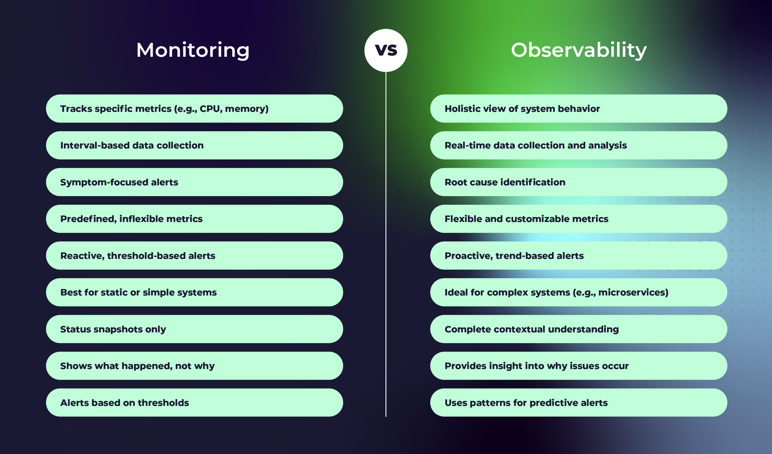This is especially important in complex environments where issues can be difficult to replicate.
Now that we understand what observability is, let’s explore why it’s so important for modern DevOps.
Why is observability important in DevOps?
In today’s distributed, microservices-based applications, traditional monitoring alone often isn’t enough. And with the growing pressure of increasing the time of software releases, things can go sideways instantly.
Observability is crucial as it allows teams to better understand system behaviours, essential to continuous deployment and high-paced development environments. It plays a vital role throughout the entire software development lifecycle, providing continuous insights into system health and performance. This is key for maintaining system performance and quickly resolving issues as they arise.
Also, it helps developers to be more efficient, reducing response and downtime and improving user experience. Without observability, it’s tough to understand why a system failed or how to fix it.
Monitoring vs Observability: what are the differences?
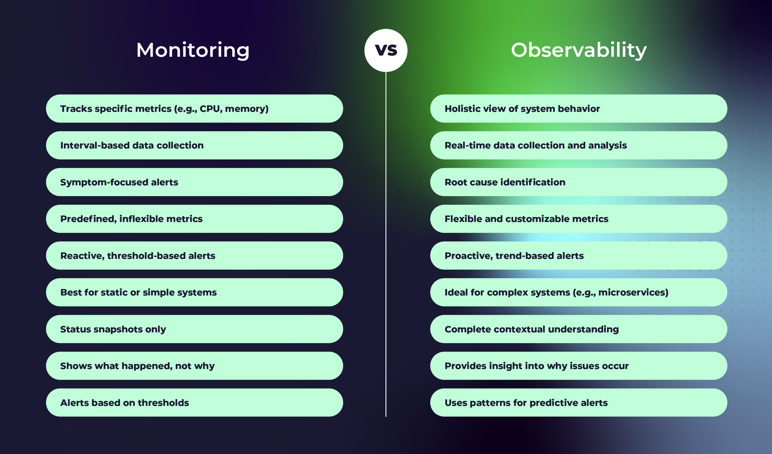
They relate to each other. But, they serve different purposes for system health. Let’s explore both definitions to understand the difference.
Monitoring focuses on collecting and analysing data regarding system components. Monitoring systems include memory and CPU usage, network traffic, error rates, and latency. We set up alerts to better understand performance and to spot issues before they become bigger problems. This allows teams to identify and address issues like low CPU resources or slow service before they escalate.
Example: By monitoring the average response time of a specific service, like a search feature in an e-commerce app, teams can set alerts when performance dips below a certain threshold. This allows teams to address issues before users experience a problem. But getting notifications alone isn't always enough.
When an issue arises, developers need sufficient data to detect the root cause completely and apply a permanent fix instead of using random fixes that waste time and resources. This is where observability comes into the picture.
Observability goes further by helping teams comprehend why the error occurred (the root cause) and how to get rid of the issue. We can describe it as a broader concept that includes monitoring.
The key difference: monitoring tells you something is wrong. Observability helps you understand why and how to fix it.
For example: a monitoring tool might tell us that our application response rate is no longer fast. But, with observability, we can figure out which specific microservice within the application is causing the problem and apply a permanent fix.
When combined, monitoring and observability enable a proactive approach to system health. Monitoring detects issues, while observability provides the insights necessary for resolving them. Together, they enhance teams’ ability to deliver a reliable, high-quality user experience.