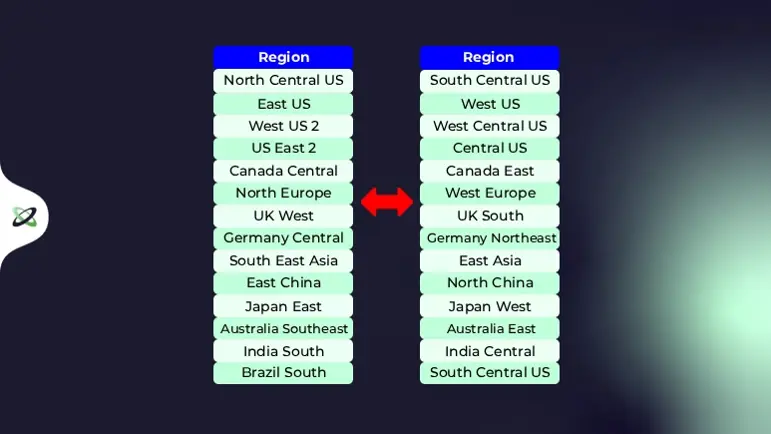The popular regions, better known as “hero regions”, are often affected, especially the EU-West region (the largest hero region), one of Microsoft’s busiest data centres. Capacity issues have been ongoing for several years here.
However, Azure West Europe isn’t the only affected region; other regions occasionally affected include:
- (Europe) UK South
- (North America) Canada Central
- (North America) East US
- (North America) East US
Microsoft’s solution? Try another, less-impacted region/zone; that’s what the “helpful” support agent says…
Using other regions can be a workaround for your Azure environment, but this can become a serious problem as:
- Not all cloud architectures are flexible enough to quickly onboard new regions
- You need certain features, and not all regions offer the same features (yet)
- Your current cloud budget doesn’t allow you to move; some regions are more expensive than others.
- Azure Governance and policies may require deployment in the “affected” region.
For example, at Intercept, we work mostly with Dutch clients (Azure West Europe region) who can’t always afford to reallocate to another region due to compliance requirements.
Many countries and industries require data to remain within defined geographic borders, and breaking these rules can result in fines or limits on your services. If a customer needs to deploy in a specific region and is being told to redirect to other continents, such as Asia or the US, halfway around the planet, their likely response would be: “Seriously??”
The point is that this isn’t always going to work, which is why we need some workarounds.
Solutions
Until the capacity issues are over for good, we need to minimise the risks of this sort of thing happening.
1. No more autoscaling
Customers use autoscaling to become more cost-efficient in the cloud by dynamically allocating or deallocating computer instances based on demand. But during uncertain capacity times, autoscaling can be a risk.
Think about it: if you stop-deallocate, you will give up your allocation. While intended to save money during non-peak times, it may potentially harm future operations or revenue.
In shortage periods, it’s safer to hold onto your existing capacity and consider disabling auto-scaling. Keep the resources running rather than gambling on availability.
2. On-Demand Capacity Reservations
Microsoft’s on-demand capacity reservation program allows you to reserve compute capacity in an Azure region or availability zone. In short, you reserve and pay for the VM upfront to guarantee the capacity you’ll need when it’s time to deploy. Thus, you avoid allocation issues and increase application availability and uptime.
If you expect a capacity spike, such as during a migration, or if you’re running mission-critical workloads, reserving VMs in advance is worth serious consideration to ensure guaranteed resources.
Asking a client to pay for compute weeks before they’re needed can be a tough sell, though. But will you risk failed deployments, lost productivity or even downtime?
3. Resize your VMs
It’s tempting to deploy the latest SKUs, as they promise faster processors, etc. However, not all workloads actually need that level of performance. Newer SKUs typically run on the latest hardware, which is often where shortages occur.
Instead, pick the VM size that matches your actual workload requirements. Smaller or moderately sized SKUs, like D_v3, often run on a wider range of hardware, giving Azure more placement options and improving your chances of allocation success. This also applies to other resources, as almost every Azure service ultimately runs on VMs under the hood.
4. Avoid Legacy VM sizes
Legacy VM series (Av1, Dv1, DSv1, D15v2, DS15v2, etc.) can’t run on the newest Azure hardware. Customers still using these older SKUs may face allocation failures even when newer VMs are available.
The solution is to migrate to equivalent newer-generation VMs, which are optimised for current hardware, offer better performance, and often come with improved pricing.
5. Consider multiple regions
One-region deployments often limit scalability and resiliency. And if that happens to be a hero-region, you’re also more likely to hit capacity shortages.
If your regulations, data residency requirements, and governance policies permit it, consider multi-region deployments to enhance scalability, compliance, and resilience.
In Azure, there are region pairs: each region has a peer region, which may make it easier to consider a multi-region solution.
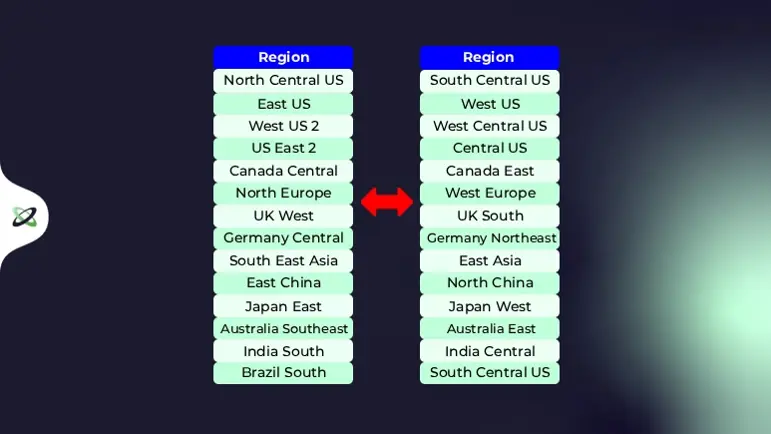
- Each Azure region is paired with another region within the same geography.
- These regions are usually at least 300 miles apart.