In this article, we will provide you with more information about what Azure DevOps is, covering the following topics:
1. What is Azure DevOps?
2. What is DevOps?
3. The DevOps Model
4. The Difference between DevOps and Azure DevOps
What is Azure DevOps?

Azure DevOps is a Software-as-a-Service (Saas) platform offering from Microsoft including a suite of tools and service to help DevOps teams deploy, manage and maintain production environments efficiently.
But what does DevOps mean exactly? Let's break it down:
What is DevOps?
DevOps is the collaboration between software development (Dev) and production management (Ops). It revolves around the close interaction between developers and operational teams. It's more than just a software development methodology.
DevOps builds upon the core principles of Agile: the focus on individuals, interactions, and collaboration.
The significant difference is that DevOps extends this approach throughout the entire organization, rather than solely within the development process.
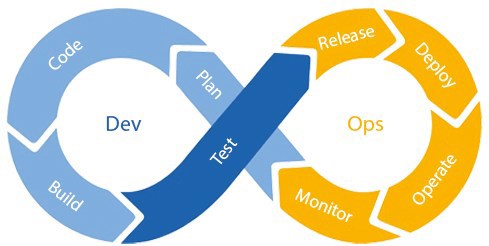
Therefore, DevOps can best be described as a culture within an organization that relies on three pillars:
- Tools
- Processes
- People
DevOps enables people and teams to work and collaborate more effectively by incorporating human and cultural aspects. The line of separation between previously isolated disciplines and different teams is eliminated.
People, processes, and technologies come together, enabling continuous value delivery to your customers and end-users. Learn more how to start with DevOps and its benefits.
The DevOps Model Explained
The DevOps model, also known as the DevOps lifecycle, consists of eight phases: plan, code, build, test, release, deploy, operate, and monitor. These phases are traversed by cross-functional teams to deliver new software rapidly. Let's delve deeper into some important development steps.
1. Continuous Development (Plan and Code)
In this phase, activities are continuously identified and monitored visually (e.g., with Kanban and Agile). Consequently, all stakeholders have a clear picture of the team’s capacities and tasks can be easily distributed and prioritized.
The software for delivery is split into multiple sprints or short development cycles. Code is shared with the aid of a version control system such as Git.
2. Continuous Integration (Build and Test)
In this phase, new code is tested for bugs. The quality assurance (QA) team safeguards the quality of the software and tests its capability of satisfying the requirements in different test environments. The validated code can then be safely and continuously integrated with the master branch. Testing for bugs early on allows them to be rectified quickly and easily. DevOps orchestration is essential here to coordinate automated tasks and ensure workflows run smoothly.

Suggested read: What is DevSecOps?
3. Continuous Deployment (Release and Deploy)
Once the new version of the software has been tested and validated, it can be transferred to the production environment. This begins with implementation of the new code on the servers and results in the ultimate production or deployment. This way, end users have direct access to new functions.
4. Continuous Monitoring (Operate and Monitor)
Once the new software goes live, the operations team can use monitoring to obtain information about the performance and usage patterns of the app. The operations team monitors the occurrence of bugs and other problems during usage of the software.
Security tools for Azure DevOps can help enhance monitoring by ensuring secure processes across development stages.
Data are collected with an eye to future developments, which can in turn be picked up by the development team.
The Difference between DevOps and Azure DevOps
As you know, Microsoft Azure is Microsoft’s cloud computing platform – a collection of services offered by Microsoft from its data centers.
One of those services is Azure DevOps (previously VSTS), an environment that incorporates a range of services designed to ensure easy integration of DevOps within your organization.
You can add to the Azure DevOps services with the tools of your choice. So, whether you’re a Java, Node, or .Net developer or work in Jenkins, Ansible, or Puppet, Azure DevOps allows you to set up your end-to-end DevOps chain yourself.
Suggested read: TFS to DevOps migration for those considering a switch from TFS.

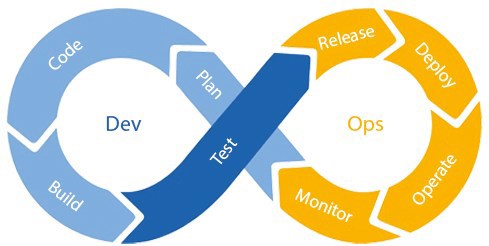



 1. Azure Boards
1. Azure Boards 2. Azure Pipelines
2. Azure Pipelines 3. Azure Repos
3. Azure Repos 4. Azure Test Plans
4. Azure Test Plans 5. Azure Artifacts
5. Azure Artifacts