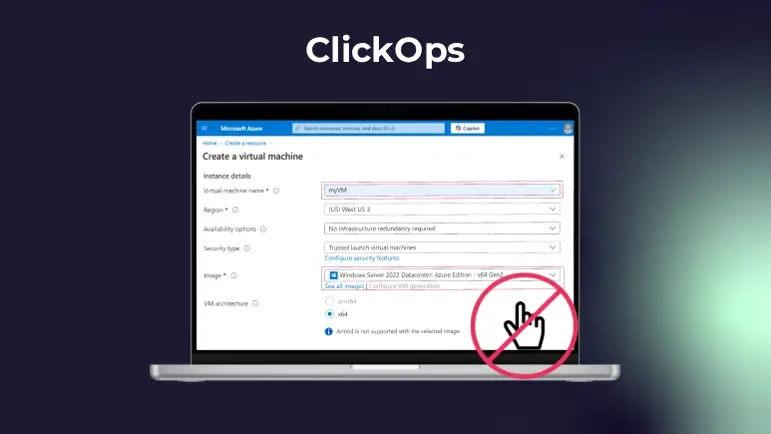What is ClickOps?
As defined by the Microsoft Cloud Adoption Framework, ClickOps is the process of provisioning, configuring and managing resources by clicking in portals, management consoles, and wizards.
Every time you use the Azure Portal to deploy resources, you’re using “ClickOps”.
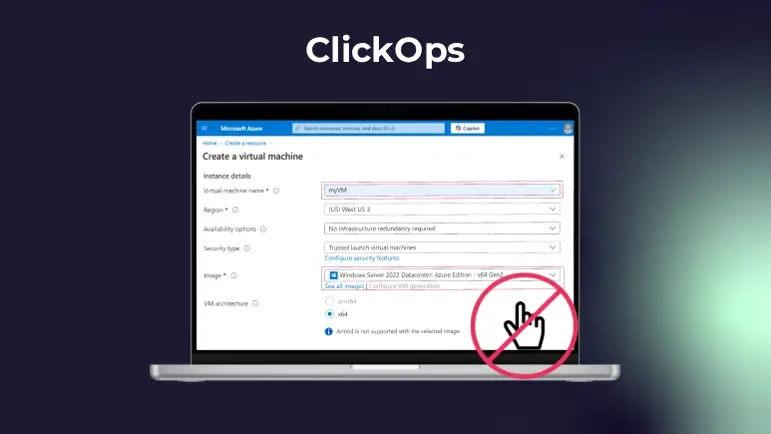
When does ClickOps work, and when does it not?
We sometimes jokingly say: "Friends don't let friends click in the Azure Portal" but why is that? Do we hold a grudge against Graphical User Interfaces or is it because its cooler to use Command Line Interfaces? Not so much…
To answer that question, let’s start by asking why we use the Azure Portal in the first place.
So why do we use the Azure Portal?
The reason is simple: It’s your first experience with Azure. You get to click around, learn about its capabilities and get more familiar with the platform. As you gain more experience, you’ll even use it for quick troubleshooting as well.
Not only that, but most users appreciate a visual experience and direct feedback on their actions. That is exactly what a good User Interface such as the Azure Portal provides.
If you have ever used it, you know it’s very easy to use as well. However, these benefits are also the bane of an Azure infrastructure.
The problem with ClickOps
ClickOps may seem like an easy way to deploy resources in Azure. After all, it's just a few clicks in the portal, right?
The problem arises when you rely on clicking through the Azure Portal to deploy and manage your infrastructure.
Let's look into why this can be problematic with concrete examples.
Example 1: Deploying multiple VMs through the Azure Portal
Imagine you need to deploy 20 Virtual Machines (VMs) through the Azure Portal. Each VM needs to be configured identically to ensure consistency across your environment. However, when you manually click through the portal (ClickOps) to set up each instance, the risk of human error increases significantly.
A slight deviation in configuration, perhaps an overlooked setting or a misclick, can lead to discrepancies. This means that while 20 VMs are technically deployed, they may not be identical in terms of configuration. This inconsistency can result in unforeseen issues, complicating troubleshooting and maintenance.
Example 2: No Single Source of Truth
Another major issue with ClickOps is the lack of a single source of truth. When infrastructure is deployed manually through the portal, there isn't a centralised record or script that documents the exact configuration. This absence makes it challenging to replicate environments or understand the current state of the infrastructure.
If multiple administrators are involved, the problem compounds as each may have their own approach, leading to further inconsistencies.
Example 3: Problematic Documentation
Documentation also becomes problematic in ClickOps. Manually recording each step taken to deploy and configure infrastructure is not only tedious but prone to inaccuracies. Without precise documentation, it becomes difficult to audit changes, track configurations, or onboard new team members effectively.
Example 4: Infrastructure Drift
Infrastructure drift happens when the actual state of your infrastructure diverges from its intended state. This usually comes from manual changes in the portal, like someone tweaking settings, adding a resource or updating a configuration without tracking it in code. This leads to unpredictable behaviour, security risks, and reduced performance.