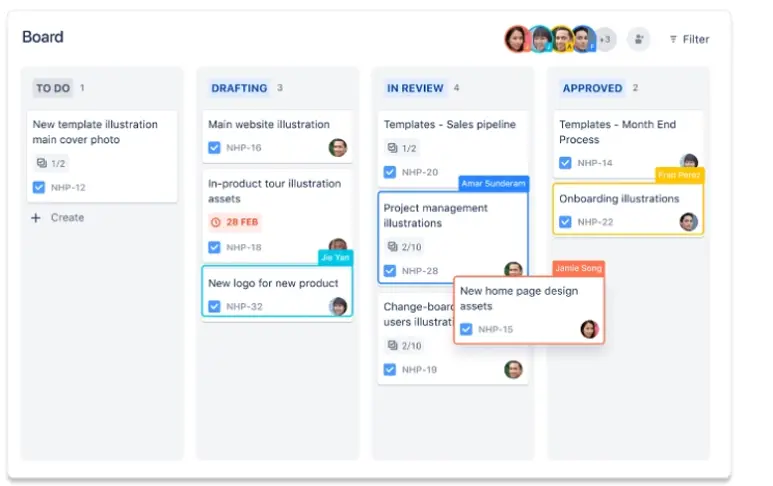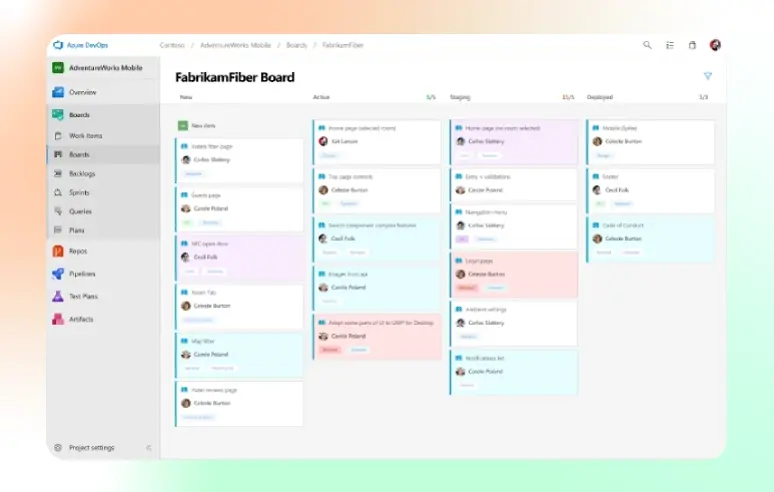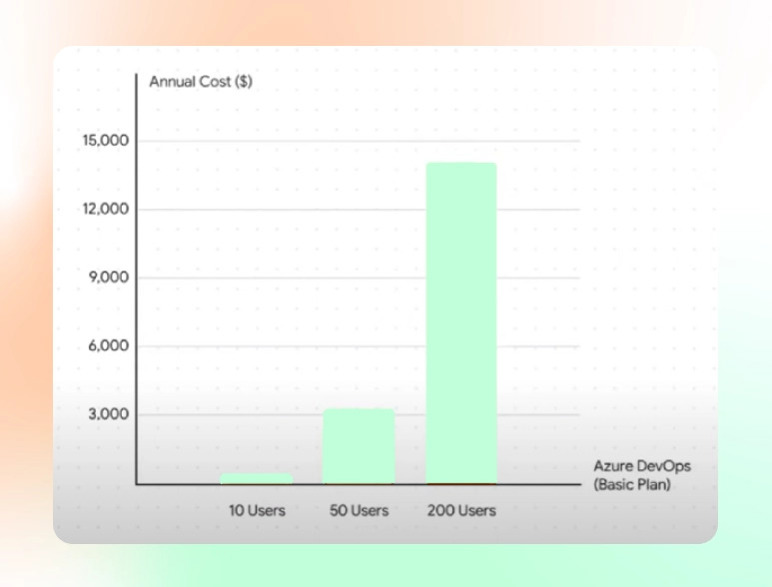What is Jira?
Jira is a project software development tool from Atlassian. It is a widely recognised platform for project management and issue tracking.
The tool is tailored for agile methodologies like Scrum, Kanban, or any custom agile practice. Teams can efficiently plan sprints, assign tasks, set priorities, and track real-time progress. Since it’s mostly used for tracking issues, it is often a good fit for software development teams.
With its intuitive dashboard and reporting capabilities, teams can maintain a clear overview of project statuses, ensuring timely deliveries and proactive issue management.
Pros and Cons of Jira
| Pros |
Cons |
| Versatility |
Cost |
| Rich ecosystem |
Performance lags |
| Customisable workflows |
Complexity |
| Real-time collaboration |
|
| Advanced security |
|
The differences between Azure DevOps and Jira
1. Agile
Let’s see how they compare for day-to-day agile work — the stuff your team will use every day. On the surface, they seem similar. Both have strong backlogs, sprint planning tools, and support for Scrum and Kanban. The difference is in approach:
- Jira: It’s highly customisable, and you can create unique workflows and build detailed reports with its query language, JQL. A Jira board is information-dense and packed with information, built for power users.
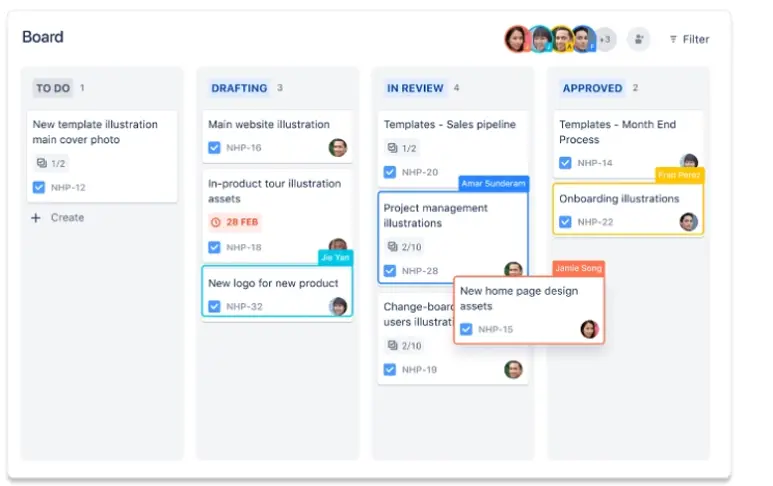
- Azure DevOps: Azure Boards is more structured. It provides a cleaner, more guided experience that’s faster to pick up and use, but you trade some deep customisation for clarity. An Azure DevOps board is streamlined and less cluttered, designed to guide you through the process. Power-user flexibility versus guided simplicity.
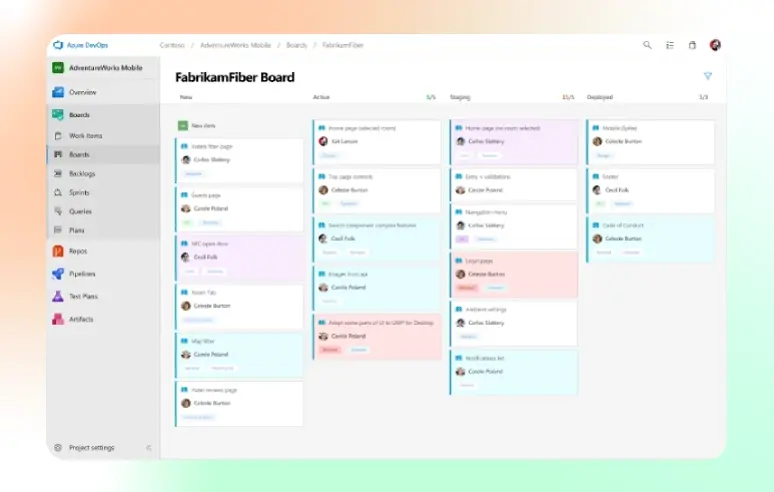
2. DevOps Difference
Beyond planning, the full DevOps pipeline is where the hub-versus-suite distinction becomes most apparent.
- Jira: Jira is more of a hub than a CI/CD (Continuous Integration and Delivery) tool. It connects with whatever your team prefers; GitHub, Jenkins, etc, all can be integrated. You get full flexibility, but you’re responsible for stitching it all together and keeping it working.
- Azure DevOps: Azure DevOps, on the other hand, handles the whole CI/CD flow natively. You commit your code, and Azure Pipelines takes over, building and deploying without extra setup. With traceability in place, you can follow any live feature back to the original work item and the exact code changes. This makes debugging and auditing pretty straightforward.
3. Pricing
Free tiers
- Jira: Jira is free for up to 10 users.
- Azure DevOps: Free up to 5 users and includes 1,800 CI/CD minutes per month.
Paid tiers:
- Jira: JIRA Standard is available at around $8.15 per user/month.
- Azure DevOps: Azure DevOps Basic is about $6 per user/month.
| Tier |
Jira (per user/mo) |
Azure DevOps (per user/mo) |
| Free |
|
|
| Standard |
|
|
| Premium |
|
|
We must add though, these prices don’t reveal the whole story;
- With Jira, you have to budget for those marketplace apps.
- With Azure, if you need advanced testing features, that's a separate, pricier licence.
When you look at the chart below, of just the core plans, you can see that Azure DevOps comes out cheaper due to the 5 free users for a small team of 10.
As you grow to 50 or 200 people, Azure DevOps also increases in price. Yet, their core plan often stays a bit more cost-effective.
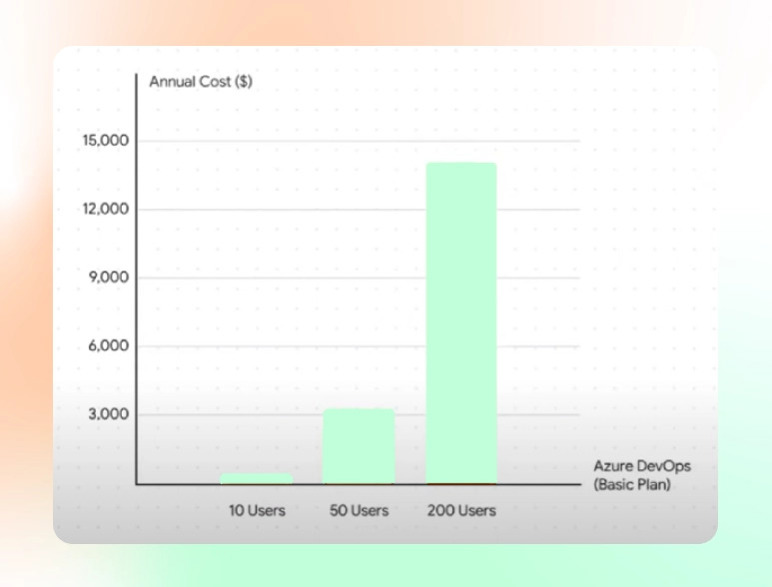
- For small teams, Azure DevOps often proves more cost-effective due to the free user allowance.
- For larger teams, the difference narrows, but Azure still tends to be slightly more cost-effective for the base plans.
4. Version Control and Code Management
- Jira: Jira itself doesn’t include built-in version control. Nonetheless, it integrates with tools like GitHub for code management.
- Azure DevOps: Azure DevOps, on the other hand, does have native version control with Azure Repos. It supports Git and Team Foundation Version Control (TFVC). This gives you seamless code management within the same platform, including branching, pull requests, and code reviews, which simplifies collaboration and tracking changes across your development team.
5. Interface
Both systems offer high customisation features. Here’s how they compare when it comes to Interface:
- Jira: The Jira interface is pretty simple, easy to use and intuitive. It has easy navigation between all the sections. You can create and manage all the issues, and it’s a very adaptable tool for every team.
- Azure DevOps: Azure DevOps is also easy to follow and configure. You can use drag and drop for sprint planning. The flexible work item tracking allows you to drag and drop, rearrange, and access multiple levels of information with a single click. Tracking this information within the system and navigating through the menu is also easy. Microsoft also has extensive documentation available online.
6. Integration
- Jira: While Jira is more focused on development processes. It can integrate with a wide range of third-party tools. Examples include GitLab, Jenkins for CI/CD. While integration coverage is solid, it does require additional setup and managing separate tools.
- Azure DevOps: Azure DevOps offers native integration with the full Microsoft ecosystem. This includes Office, Power BI, Pipelines, Test Plans, Artifacts and Repos. It also connects easily to GitHub and other Git repositories. Because access is managed through Microsoft accounts, permissions and connectivity are seamless across the organisation. This deep, built-in integration removes the need for complex setup, which is why it’s a stronger option for this case than Jira.
7. Security and Permissions
- Jira: Jira has solid security features. Administrators can define granular permissions for the different user roles, controlling who can create, delete, edit and access issues and projects. Permissions are easy to configure and manage, supporting flexible control over access and project resources.
- Azure DevOps: Offers dynamic security and permissions for Agile board projects. Azure DevOps integrates seamlessly with Microsoft Entra ID (formerly Azure Active Directory), which provides enterprise-grade security features. Permissions are controlled through access levels and security groups which allow detailed or broad filtering. You can assign basic access (full, medium or limited) and partial access (limited to specific features such as items, actions, etc.). As an admin, you can create different security groups such as Readers, Contributors, Project Admins, Developers, and Product Owners. This allows for a granular level of access, making it very powerful.
8. Support and Community
- Jira: Jira offers support with Atlassian’s help desk, a large community forum and knowledge bases. Paid tiers add faster response times and optimal support.
- Azure DevOps: Azure DevOps provides similar resources via Microsoft Q&A, the Azure Developer Community, with optional paid support plans.
While both have strong user communities, Azure DevOps benefits from Microsoft’s broader ecosystem, giving you direct channels for engineering teams and integration with other Microsoft support services.
Jira vs Azure DevOps: Which Tool is Best?
- Jira is a strong choice for issue tracking thanks to its strong project management features, and it supports development workflows powerfully. Additionally, it boasts a proven interface, a large community, numerous templates, and extensive plugin support.
- On the other side of the ring, Azure DevOps stands out for its native integration with Microsoft tools such as Azure cloud services, Office, Visual Studio, and Power BI. This makes setup simpler and workflows more seamless, especially for organisations already using Microsoft products. Azure DevOps is also better for end-to-end program development and offers more comprehensive user support.
While both tools can be practical for your team, Azure DevOps provides broader functionality and deeper integration, giving it the edge. It offers a more comprehensive suite covering the entire software development lifecycle, from planning and coding to testing and deployment.
Additionally, it offers inexpensive or free licences for stakeholders and can be started with a few clicks.
When to choose which tool?
So, when to choose Jira and when do you go for Azure DevOps?
- Go for Azure DevOps if you want an all-in-one platform with CI/CD automation and especially if your development pipeline is tightly integrated with Microsoft services.
- Use Jira if you want an intuitive interface, full customisation, stronger Scrum support, and broader third-party integrations.
Closing thoughts
You now have what you need to know if you are deciding between Azure DevOps or Jira. This decision is crucial because it’s made at a management level.
If you are stuck on the decision, the best thing you can do is:
- Identify your needs, preferences, strategies, and plans.
- Match those with the key functions and offerings of Azure DevOps or Jira.
If everything aligns with Azure DevOps, choose it. If everything aligns with Jira, choose Jira.