- The average cost of downtime for large organisations can be even $9000 per minute.
- In higher-risk sectors like finance and healthcare, downtime costs can reach up to $5 million per hour.
(Source: Forbes)
The world never stops evolving, especially in the dynamic realm of an ISV (Independent Software Vendor). A critical question for any software company is: how do I stay up-to-date? Microsoft Azure, the robust cloud computing platform by Microsoft, provides the answer.
Reading time 20 minutes Published: 15 November 2018 Latest update: 20 December 2024
Azure is Microsoft's cloud computing platform that assists you in building, deploying, and managing applications. Leveraging Microsoft's globally managed data centres, you can easily scale your operations internationally. Instead of purchasing, managing, and maintaining a local server, you can host your application in the cloud.
However, Azure is much more than just a distributed data centre, covering a wide range of services and access to computing resources over the internet. These resources include serverless computing, virtual machines (VMs), storage, etc.
Example: you can store your data using Microsoft's services. But there are much more services, which we'll touch upon later.
But how does Microsoft Azure actually work? What happens when you migrate your current services to the cloud, and what about governance? The following video explains:
There are several key reasons to utilize Microsoft Azure, including speed, scalability, high availability and cost reduction. Azure flexible infrastructure allows you to scale up and down in minutes. This enables you to easily adapt your application to your business needs.
Whether your company experiences unexpected growth or contraction, Azure seamlessly scales with you, and you can immediately observe the financial impact. This makes it the perfect solution for the fast-evolving economy and the dynamics of modern businesses.
With Azure, you pay only for what you use, and costs are always transparent, eliminating any surprises.

Azure has long been at the forefront of hybrid cloud solutions (supporting on-prem customers for more than 40 years). As IaaS, you can easily connect on-premises systems to cloud services within Microsoft’s cloud platform.
As if that weren’t enough, no other cloud provider can bring as many compliance offerings to the table as Azure does, which are 100 in total.

Did you know Azure has a 99.99% uptime guarantee?
Microsoft Azure is one of the leading cloud computing platforms worldwide, with a stunning market share of 25%, surpassing Google Cloud.
However, Azure is far from reaching its limit:
Also, more than 90% of the Fortune 500 use Microsoft Cloud.

If this doesn't prove the reliability and popularity of Microsoft Azure, what will?
Moreover, Azure grants access to both Infrastructure as a Service (IaaS) and Platform as a Service (PaaS), as well as Software as a Service (SaaS), enabling you to deliver new and innovative features to your users quickly.
You can use them for services such as AI, Machine Learning (ML), virtual computing, storage, networking, disaster recovery and backup, analytics, and many more.
Azure can be used for various purposes, catering to various needs of businesses and developers. To name a few use cases:

All kinds of organisations worldwide use Microsoft Azure, from small-sized to large enterprises, new to old. The UK accounts for the second-greatest country using Azure, with approximately 50 million users, who account for 7% of all Azure users.
For startups and scale-ups, Azure is interesting because it offers flexibility (by spinning up and down resources on the fly) while also allowing cost savings. However, large enterprises also take advantage of all the perks of Microsoft's cloud platform.
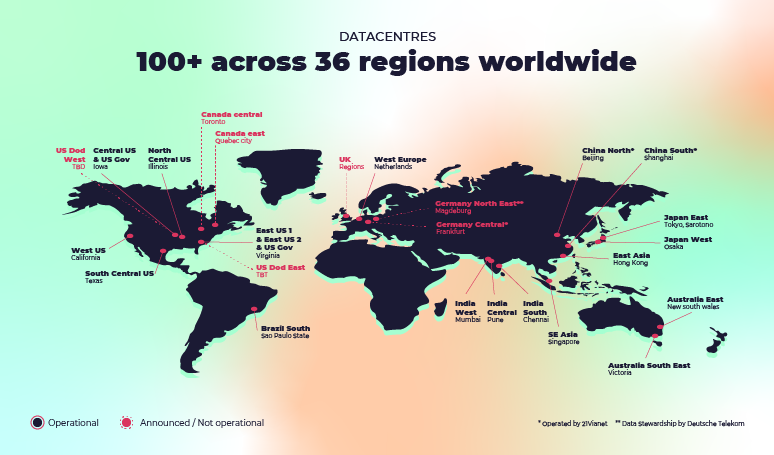
Azure has data centres strategically placed around the globe, from North America, Central US, and the south of Brazil to Europe, Asia, and Australia.
For example: Azure Traffic Manager lets you distribute traffic across different regions for better performance and availability. Azure Storage has solutions for storing and managing data across multiple regions so you have data redundancy and compliance with local regulations.
While starting off as “Project Red-Dog”, Azure was first announced on October 28, 2008, and launched commercially on February 1, 2010, under the name “Windows Azure.”

In 2023, Azure launched Azure OpenAI Service. Microsoft's current portfolio includes now over 600+ services.
That said, let’s get into all the perks the cloud provider has to offer.

Azure is the go-to cloud service provider if you are trying to cut down costs due to its cost-efficiency. With Azure, you don’t need big upfront investments.
Through Azure’s scalable infrastructure and pay-for-what-you-use pricing model you can achieve significant savings. However, you must plan carefully and understand the platform to get there, as simply moving a load of VMs to Azure might result in higher costs. It’s all about architecting for Azure.
(The Azure Pricing Calculator can get you an idea of the costs of moving workloads the cloud service provider).
Azure pricing also offers:
With Azure, businesses can start small and expand resources as needed, or contract when demand decreases (without the need for major infrastructure investments). You can resize and conform to your needs, so you always have the right number of resources at your disposal.
Imagine: you have a traffic spike or the opposite; you must scale down. In Azure, you can adjust resources to fit your needs. This scalability means optimal performance and cost savings.
Azure uses these main principles to build its scalability and adaptability:

Azure’s scalable and secure cloud storage solutions make managing data straightforward. They make it easy to store, access, and handle large volumes of data.
Azure’s development tools and pre-built services speed up application creation and deployment, helping businesses bring products to market quicker and more easily.
Azure is designed to be user-friendly, with a well-thought-out user interface that simplifies management. Microsoft provides extensive learning resources to help users quickly familiarise themselves with Azure services.
One of Azure's biggest benefits is the availability of resources. As the only cloud provider with over 60 data centres worldwide, Azure allows you to bring your applications closer to your users, wherever they are.
This reduces latency and improves performance, making it ideal for businesses with their sights set worldwide. Its extensive network of data centres also ensures compliance with the specific legal requirements for cloud computing in various countries.
What’s more, you can access a wide range of services and resources from anywhere, anytime.
If you're already using Microsoft tools like Microsoft 365, Azure seamlessly integrates with them immediately. Besides, Microsoft is always evolving with the latest services in AI and IoT.
One of Azure's biggest standouts is its hybrid capabilities. Using tools like Azure Local and ExpressRoute, you can easily connect your on-prem infrastructure with the cloud.
Also, with Azure Hybrid Benefit, you can save big by bringing and using existing on-premises (Windows Server and SQL Server licences) in the cloud.
Are you a developer looking to streamline your workflow? Then, you rely on developer tools. Azure supports a variety of programming languages and development tools to make your life easier:
Azure has IDEs like Visual Studio and Visual Studio Code. Additionally, Azure integrates seamlessly with developer tools and frameworks:
Last but not least, Microsoft invests heavily in protecting your data from cyberthreats (investing $1 billion per year). But that’s not all. They also have strong SLAs around services.
In addition, it has great security accreditation, so you know you've got a secure and dependable platform on which to build your applications. Having that certainty that solid, robust processes and services back you are a restful thought.
You always need a disaster recovery plan. It’s for when something unexpected happens. Without one, your business can suffer downtime, data loss or financial loss.
Azure has you covered with disaster recovery solutions so your business can recover quickly and keep running smoothly.
These include geo-redundant storage and automatic backups, so you have safe and recoverable data, no matter what.

Let’s have a look at the features:
Microsoft’s cloud platform Azure comes with an extensive offering of services, in total more than 200 services of which some prominent categories:
But there is much more. Azure covers nearly every domain you might need. Since there’s so much, we cover the most prominent categories.
In Azure, you’ve got many options for hosting your apps.
| Virtual Machines (VMs) | Azure VMs let you deploy and manage VMs instantly within an Azure virtual network with either Linux or Windows operating systems. They are best when you need more control over the computing environment. |
| Cloud Services | A platform to build, host, and scale web applications, APIs, and backend services with automatic OS updates and load balancing for high availability. |
| Service Fabric | Makes it easier to develop, deploy, run and manage microservices. Designed for scalable, low-latency, stateful applications running anywhere. Use any language or framework and scale to thousands of machines. |
| Container Apps | Enables containerised application deployment in a serverless environment (microservices). |
| Azure Kubernetes Service (AKS) | AKS is a managed Kubernetes service that simplifies deploying, managing, and scaling containerised apps. |
| Azure Functions | A serverless, Function-as-a-Service (FaaS) solution that lets you develop applications in any language without worrying about hardware and frees you from infrastructure management. |
| Azure App Service | Build and deploy web, mobile and API applications easier using virtually any framework. Run the app in containers or the OS of your choice. |
Azure provides a wide range of storage tools including:
| Azure Backup | If you work with Virtual Machines or in a hybrid environment, you can use Azure Backup to secure your environment and back up your chosen data in just a few clicks. |
| Disk Storage | Offers cost-effective storage options, including HDDs and SSDs, for use with VMs. |
| Blob Storage | Blob storage stores things in objects and is ideal for storing massive amounts of unstructured data such as text, binary data, videos, images, large files or logs. |
| Table Storage | Being cost-effective, table storage is great for storing table-like data for apps. This type of storage is most used for NOSQL data. |
| File Storage (Azure Files) | Fully managed file shares are accessible via SMB and NFS protocols. You can mount file shares on Windows, Linux, or Mac machines. Great for migration (lift and shift) and file-based applications. |
| Queue Storage | This Azure messaging service saves and retrieves messages; a queue may even hold millions of messages. |
Within Microsoft’s cloud platform, there are many networking services to connect your resources, to name some:
| Content Delivery Network (CDN) | Azure CDN provides content to users worldwide by using high bandwidth. It speeds up content delivery by caching data at strategic locations worldwide. |
| Azure DNS | A hosting service for DNS domains that resolves domain names to IP addresses using Azure's global infrastructure. |
| VPN Gateway | A virtual network gateway that allows secure connections (encrypts data in private tunnels) to your Azure virtual networks over the internet. |
| Virtual Network | With the private network you can securely connect or isolate your Azure resources. |
| ExpressRoute | It brings your on-premises network to Microsoft Cloud via private connections that bypass the public internet. Connecting virtual networks via a VNet Gateway gives you fast and secure access to Azure and Microsoft 365. |
| Azure Application Gateway | A web traffic load balancer that routes traffic to your web applications, layer 7 routing, SSL termination and web application firewall (WAF). |
| Azure Frontdoor | Microsoft’s CDN and smart traffic manager for fast, secure and global access. |
Extend Azure capabilities to other clouds and on-premises environments:
| Azure SQL Database | A managed service to run, manage and scale highly available MySQL servers in the cloud. High availability for free, scalability on demand, automatic backups and point in time restores. |
| Azure Local | A single platform to manage on-premises, multi-cloud and non-Azure resources as if they were Azure native, using familiar tools and services. |
| Azure IoT Edge |
Run cloud intelligence on IoT devices at the edge for offline and faster processing. |
Azure identity solutions secure access for users and applications:
| Microsoft Entra External ID | As part of Microsoft Entra, Microsoft Entra External ID lets people outside your organisation securely access your applications using their own logins, whether from email, social media, or business accounts. |
| Microsoft Entra Domain Services | Provides managed domain services like LDAP and Kerberos for legacy applications in Azure. |
Azure makes connecting your systems and services straightforward with multiple integration services, such as:
| Azure Service Bus | The Service Bus is a cloud messaging service for reliable asynchronous communication. It offers features like message queues, publish/subscribe, and advanced tools like dead-lettering and duplicate detection. |
| Azure Logic Apps | Logic Apps let you automate workflows by linking apps, data, and services with minimal coding. With plenty of pre-built connectors for popular SaaS solutions and the option to customise when needed, you can create workflows in no time by simply clicking the steps together. |
There are several databases to support diverse application needs such as:
| Data Factory | Data Factory is a fully managed, serverless data integration service for orchestrating and automating data workflows. |
| Azure SQL | A fully managed, cloud-based relational database solution offering scalability, high availability, and features like geo-replication |
| Azure Cosmos DB | A globally distributed, multi-model NoSQL database designed for low-latency, high-throughput applications that support multiple APIs. |
| Azure SQL Managed Instance | Combines the power of SQL Server with the flexibility of a managed service. This fully managed relational database solution, provides nearly 100% compatibility with SQL Server while reducing administrative overhead. |
| Microsoft Fabric | A unified analytics platform that integrates data engineering, data science and business intelligence. It brings together various data tools such as Data Factory, Synapse and Power BI. |
Recommended read: Select the right SQL databases and learn how to choose between the Azure SQL options.
In Azure, security is built into everything. Here are key services that help secure your applications and data:
| Application Gateway | A load balancer that fronts your applications and routes traffic to appropriate instances while mitigating common web exploits and vulnerabilities. |
| Microsoft Defender for Cloud | Microsoft Defender for Cloud helps you secure your Azure resources by identifying vulnerabilities and providing recommendations to strengthen security. |
| Azure DDoS Protection | A protection platform that shields your applications from the increasing threats of distributed denial-of-service (DDoS) attacks. |
| Azure Bastion | Allows RDP/SSH into your virtual machines over the internet, while keeping them hidden from the public internet. |
| Azure Firewall | Azure Firewall is a fully managed firewall that provides centralised control and network traffic monitoring. |
| Key Vault | Azure Key Vault provides secure storage, encryption, and access to important items you'd rather keep under wraps. |
Recommended read: 10 Best Azure Security Tools
Azure DevOps is an umbrella service that streamlines software development and delivery. It integrates tools for version control, continuous integration (CI) and continuous delivery (CD). It brings together a range of tools for different development services.
It allows you to build, test and deploy applications efficiently while also fostering collaboration among dev, ops and testing teams.
Azure's global infrastructure spans numerous regions, but services don’t roll out to all regions at once, and not all services are available in all locations.
For instance, some special services might launch in specific regions where there's higher demand or where infrastructure supports their deployment. But also regulatory considerations can influence service availability, ensuring that offerings align with local laws and standards.
Example: Azure AI Studio (for building and deploying AI-generated apps and APIs), is available in the South Central US region but not in West Central US.
But no need to worry: Most regions have most of the services of Microsoft’s offerings.
Microsoft lists which services are available in each region in its documentation: https://azure.microsoft.com/en-us/explore/global-infrastructure/products-by-region/
Azure provides three main cloud service models:

The image above shows your (users) responsibilities per model versus what the cloud provider takes on its hurdle.
Being on-prem means you manage every part of the data centre. But by moving towards the cloud, like Azure, you can hand over responsibility to the cloud provider; it all depends on the model you pick. Let’s explain.
How secure is my data with Azure?
Is Azure right for you?
What are the cons of Azure?
What are Azure Regions?