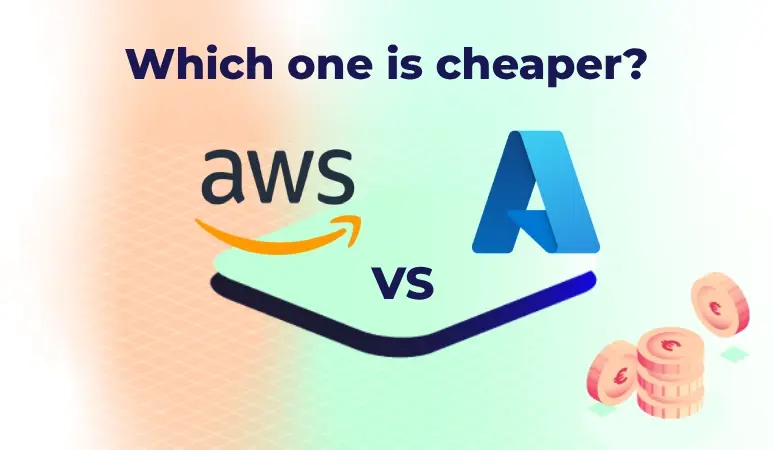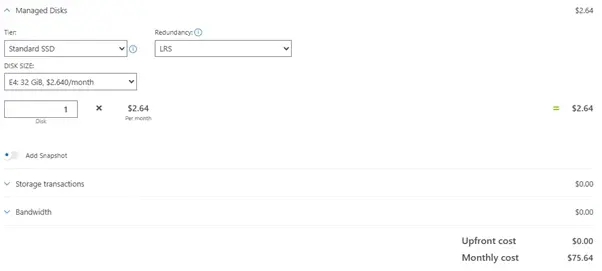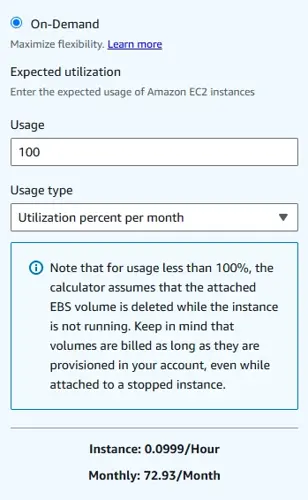- Azure bills VMs per minute, rounding up to the next full minute.
- AWS, on the other hand, charges you per second, with a 60-second minimum for most Linux and Windows EC2 instances.
Hence, one might argue it gives AWS a slight edge for workloads that spin up and down quickly or run in short bursts.
 Azure
Azure
Azure offers long-term savings (1-3 years) with Reservations and flexible Savings Plans. Storage costs are based on usage, and discounts are also available through the Azure Hybrid Benefit program or with Azure Spot VMs. Additionally, Azure gives you full visibility into your usage and costs at no extra charge through the portal or API.
 AWS
AWS
Just like Azure, AWS also offers flexible costs, various computing instances, and storage pricing based on the amount of data stored and accessed. You can take advantage of discounts available with upfront payments, and AWS also offers long-term savings through Amazon EC2 Reserved Instances and AWS Savings Plans, as well as other ways to save, such as spot instances.
While AWS offers detailed cost reports through Cost Explorer, you’ll need to enable resource-level granularity to view individual VM costs, which incurs an additional fee.
Azure vs AWS: Which one is cheaper?
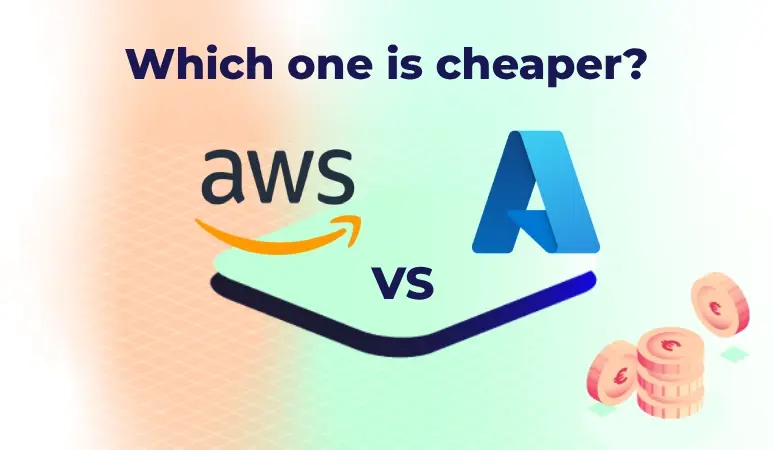
There is no one-size-fits-all answer to the question “Which one is cheaper, Azure or AWS?” simply because it depends entirely on how you use it.
Nonetheless, but cloud providers offer calculator tools which you can use to check the price of certain services before use.
Let’s give you an example:
Taking a very common virtual machine, the Linux VM with 2 CPU, 8GB of RAM, and 32 GiB of disk space, the pricing for AWS and Azure is as follows:

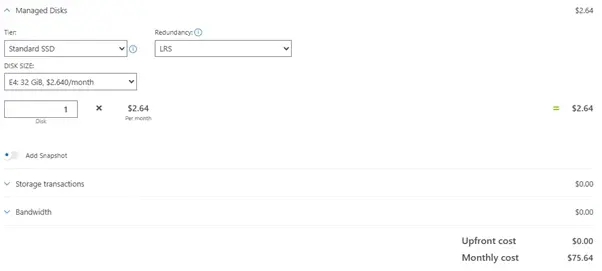
In Azure, it will cost you no more than $75.64 a month. For AWS, however, the closest matching instance is the AWS m6a.large instance, which results in the following prices:
The plain virtual machine, or as called in AWS the EC2 instance will cost you only 72.93$ per month.
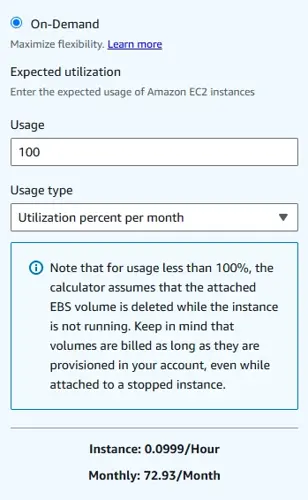
Adding the disk size of 32 GB, it results in a total cost of 75.90 US dollars.
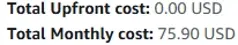
Azure is only about 0.34% cheaper than AWS in this case, which is practically the same price.
As you can see, in reality, comparing AWS and Azure pricing is often more of an apples-to-apples comparison.
This example is just one VM configuration, but to truly answer the question, we must delve deeper and compare pricing across core services, as well as consider the discount models each provider offers.
Azure vs AWS Pricing Comparison of Core Services
Compute Costs
Virtual machines, container services, and serverless computing form the backbone of cloud infrastructure. They’re what you rely on to deploy apps, run workloads, and scale on demand. Below is a direct comparison of virtual machine offerings from Azure and AWS.
Pay-as-you-go Azure VMs / On-Demand Amazon EC2 Instances
| Provider |
VM series |
Price per hour |
Best for |
| Azure |
B1s |
$0.0104/hour |
Best suited for development and testing environments, low-traffic web applications, and background services, among others. |
| Azure |
D2s v3 |
$0.0960/hour |
General-purpose workloads like web servers, small to medium databases, enterprise apps, and backend services that need a balanced mix of CPU and memory. |
| Azure |
F2s v2 |
$0.0846/hour |
CPU-heavy tasks, batch jobs, CI/CD. |
| AWS |
t4g.xlarge |
$0.1344/hour |
Best for dev/test environments, containerised microservices, small web apps, and background tasks. |
| AWS |
c5.xlarge |
$0.17/hour |
Best for compute-intensive tasks like high-performance web servers, batch processing, CI pipelines, video encoding, and data analytics. |
*Prices based on UK South (Azure) and London (AWS) region selections.


 Azure
Azure AWS
AWS